

Champagne Design — PowerPoint Design
I'll do your props — PowerPoint templates & content
- Business Associates
- Our Clients
- Testimonials
PowerPoint file name extensions — ppt, pot, pps, pptx, potx, ppsx, thmx
A quick reference chart for all those powerpoint file name extensions.
When I design a PowerPoint template, I will send you a slew of files. The chart below is where you will find a quick explanation of all those files. I may also send a PDF of the .pptx file, a precise visual equivalent of the slide content for designers working on the Mac platform. Those software engineers still don’t have cross-platform compatibility worked out at 100%, especially fonts.The lower part of the table lists the old extensions, for PowerPoint 2003 and before. Rarely now do I have clients that use Powerpoint 2003 or older.

ppt-file-name-extensions
.PPTX is the standard PowerPoint file format since PowerPoint version 2007 and now 2010 and 2013. Prior to this version, the extension was .PPT. This file will contain the new look, and oftentimes the graphic standards all spelled out, some mocked-up content, and some tips to use your new template. You may simply use this file as a base for any upcoming presentations and modify it accordingly.
.POTX is the actual template file, it contains no slides and is stored in the templates folder, usually located at: C:UsersOwnerAppDataRoamingMicrosoftTemplates To save your new template for further use, open it with PowerPoint, go to the “save as” menu, choose “PowerPoint template”, it will then save a copy to the default location. Whenever you need to start a new PowerPoint series, follow the path “File”, “New”, “My templates”, your new template will be listed there. Click on it, it will open a document with the new look, backgrounds, colours, defaults all ready for you.

Where to store and retrieve your new PowerPoint template
.THMX is a new file format since 2007 and now 2010. The “Theme” file, thmx, contains all the information you need to keep your branding consistent throughout your Microsoft Office applications. The default location for this file is: C:UsersOwnerAppDataRoamingMicrosoftTemplatesDocument Themes If you can’t locate the above folder, open the .potx file and save-as THMX, PowerPoint will then save a copy to the “Themes” folder. To access this thmx file from either Excel or Word, go to the “Page Layout” tab, “Themes” section and click on the “Colours” button. Your colour new PowerPoint colour palette will show up. Have your graphs or Word table display the proper colours before importing them into PowerPoint. Clicking on the “Themes” button will also bring in the default fonts.

How to retrieve your PowerPoint THMX file in Excel
Using your new .potx file
Free powerpoint viewer, share this:, 2 comments on “ powerpoint file name extensions — ppt, pot, pps, pptx, potx, ppsx, thmx ”.
Typo in the second half of the .thmx section. It should read: …and CAN BE USED in other Office software, i.e. Word or Excel.
Leave a Reply Cancel reply
Information.

All PowerPoint Tips:
Recent pptx tips.
- Corporate PowerPoint Templates 2024-01-09
- Still here after the pandemic! 2023-04-18
- PowerPoint vs. MS Word templates 2021-12-02
- Advanced PowerPoint Skills 2021-08-30
- Slides need Visual Impact 2020-09-22
Blog at WordPress.com.
- Already have a WordPress.com account? Log in now.
- Subscribe Subscribed
- Copy shortlink
- Report this content
- View post in Reader
- Manage subscriptions
- Collapse this bar
This browser is no longer supported.
Upgrade to Microsoft Edge to take advantage of the latest features, security updates, and technical support.
File format reference for Word, Excel, and PowerPoint
- 1 contributor
Applies to: Office 2021, Office 2019, Office 2016
Supported file formats and their extensions are listed in the following tables for Word, Excel, and PowerPoint.
File formats that are supported in Word
The following table describes the file formats that are supported in Word, alphabetized by extension.
| .doc | Word 97-2003 Document | The binary file format for Word 97-Word 2003. |
| .docm | Word Macro-Enabled Document | The XML-based and macro-enabled file format for Word 2021, Word 2019, Word 2016, Word 2013, Word 2010, and Office Word 2007. Stores Visual Basic for Applications (VBA) macro code. |
| .docx | Word Document | The default XML-based file format for Word 2021, Word 2019, Word 2016, Word 2013, Word 2010, and Office Word 2007. |
| .docx | Strict Open XML Document | Conforms to the Strict profile of the Open XML standard (ISO/IEC 29500). This profile of Open XML doesn't allow a set of features that are designed specifically for backward-compatibility with existing binary documents, as specified in Part 4 of ISO/IEC 29500. |
| .dot | Word 97-2003 Template | Template for Word 97-Word 2003 files. |
| .dotm | Word Macro-Enabled Template | Template for creating new Word 2021, Word 2019, Word 2016, Word 2013, Word 2010, and Office Word 2007 files that contain macros. Users who want to include UI customizations or macros in the template should use this file format. |
| .dotx | Word Template | Template for creating new Word 2021, Word 2019, Word 2016, Word 2013, Word 2010, and Office Word 2007 files that don't contain macros. |
| .htm, .html | Web Page | A web page that is saved as a folder that contains an .htm file and all supporting files, such as images, sound files, cascading style sheets, scripts, and more. Good for posting on a site or editing with Microsoft Office FrontPage or another HTML editor. |
| .htm, .html | Web Page, Filtered | Saving in the Web Page, Filtered file format removes Microsoft Office-specific tags. If users save in filtered HTML and then reopen the file in an Office application, text and general appearance are preserved. However, some features might work differently. |
| .mht; .mhtml | Single File Web Page | A web page as a single file that includes an .htm file and all supporting files, such as images, sound files, cascading style sheets, scripts, and more. |
| .odt | OpenDocument Text | A file format for saving Word 2021, Word 2019, Word 2016, and Word 2013 files so that they can be opened in document applications that use the OpenDocument format. Users can also open documents in the .odt format in Word 2021, Word 2019, Word 2016, and Word 2013. Formatting might be lost when users save and open .odt files. |
| .pdf | PDF | Portable Document Format (PDF), a PostScript-based electronic file format developed by Adobe Systems. It preserves document formatting and enables file sharing. Files that use the PDF file format can be saved and opened by using Word 2021, Word 2019, Word 2016, and Word 2013. PDF files might not have a perfect page-to-page correspondence with the original. For example, the pages might break at different locations. |
| .rtf | Rich Text Format | RTF controls the representation and formatting of a document, both on the screen and in print. When they use the .rtf file format, documents created under different operating systems and with different software applications can be transferred between those operating systems and applications. |
| .txt | Plain Text | When users save a document as a .txt file, the document loses all formatting. |
| .wps | Works 6-9 Document | This is the default file format of Microsoft Works, versions 6.0 through 9.0. |
| .xml | Word 2003 XML Document | The XML format supported in Office Word 2003. |
| .xml | Word XML Document | The XML file format supported in Word 2021, Word 2019, Word 2016, Word 2013, Word 2010, and Office Word 2007 (Open XML). |
| .xps | XPS Document | XML Paper Specification, a file format that preserves document formatting and enables file sharing. When the XPS file is viewed online or printed, it keeps exactly the format that users intended, and the data in the file can't be easily changed. You can save documents in the XPS Document file format using Word 2021, Word 2019, Word 2016, or Word 2013. However, these versions of Word don't support opening XPS files. |
File formats that are supported in Excel
The following tables describe the file formats that are supported in Excel.
| .csv | CSV (Comma delimited) | Saves a workbook as a comma-delimited text file for use on another Windows operating system, and makes sure that tab characters, line breaks, and other characters are interpreted correctly. Saves only the active sheet. |
| .csv | CSV (Macintosh) | Saves a workbook as a comma-delimited text file for use on the Macintosh operating system, and makes sure that tab characters, line breaks, and other characters are interpreted correctly. Saves only the active sheet. |
| .csv | CSV (MS-DOS) | Saves a workbook as a comma-delimited text file for use on the MS-DOS operating system, and makes sure that tab characters, line breaks, and other characters are interpreted correctly. Saves only the active sheet. |
| .dbf | DBF 3, DBF 4 | dBase III and IV. Users can open these files formats in Excel 2021, Excel 2019, Excel 2016, and Excel 2013, but, users can't save an Excel file to dBase format. |
| .dif | DIF (Data Interchange Format) | Saves only the active sheet. |
| .htm, .html | Web Page | A web page that is saved as a folder that contains an .htm file and all supporting files, such as images, sound files, scripts, and more. |
| .mht, .mhtml | Single File Web Page | A web page that is saved as a single file that includes an .htm file and all supporting files, such as images, sound files, scripts, and more. |
| .ods | OpenDocument Spreadsheet | A file format for saving Excel 2021, Excel 2019, Excel 2016, and Excel 2013 files so that they can be opened in spreadsheet applications that use the OpenDocument Spreadsheet format, such as Google Docs and OpenOffice.org Calc. Users can also open spreadsheets in the .ods format in Excel 2021, Excel 2019, Excel 2016, and Excel 2013. When users save and open .ods files, they might lose formatting. |
| .pdf | PDF | Portable Document Format, a format that preserves document formatting and enables file sharing. When the PDF format file is viewed online or printed, it keeps the format that users intended. Data in the file can't be easily changed. The PDF format is also useful for documents that will be reproduced by using commercial printing methods. |
| .prn | Formatted Text (Space delimited) | Lotus space-delimited format. Saves only the active sheet. |
| .slk | SYLK (Symbolic Link Format) | Saves only the active sheet. |
| .txt | Text (Tab delimited) | Saves a workbook as a tab-delimited text file for use on another Windows operating system, and makes sure that tab characters, line breaks, and other characters are interpreted correctly. Saves only the active sheet. |
| .txt | Text (Macintosh) | Saves a workbook as a tab-delimited text file for use on the Macintosh operating system, and makes sure that tab characters, line breaks, and other characters are interpreted correctly. Saves only the active sheet. |
| .txt | Text (MS-DOS) | Saves a workbook as a tab-delimited text file for use on the MS-DOS operating system, and makes sure that tab characters, line breaks, and other characters are interpreted correctly. Saves only the active sheet. |
| .txt | Unicode Text | Saves a workbook as Unicode text, a character encoding standard that was developed by the Unicode Consortium. Saves only the active sheet. |
| .xla | Excel 97-2003 add-in | The Excel 97-2003 add-in, a supplemental program that runs other code and supports VBA projects. |
| .xlam | Excel add-in | The XML-based and macro-enabled add-in format for Excel 2021, Excel 2019, Excel 2016, Excel 2013, and Office Excel 2007. An add-in is a supplemental program that runs other code. Supports VBA projects and Excel 4.0 macro sheets (.xlm). |
| .xls | Excel 97-Excel 2003 Workbook | The Excel 97-Excel 2003 Binary file format. |
| .xls | Microsoft Excel 5.0/95 Workbook | The Excel 5.0/95 Binary file format. |
| .xlsb | Excel Binary Workbook | The binary file format for Excel 2021, Excel 2019, Excel 2016, Excel 2013, and Excel 2010 and Office Excel 2007. This is a fast load-and-save file format for users who need the fastest way possible to load a data file. Supports VBA projects, Excel 4.0 macro sheets, and all the new features that are used in Excel. But, this isn't an XML file format and is therefore not optimal for accessing and manipulating content without using Excel 2021, Excel 2019, Excel 2016, Excel 2013, Excel 2010 or Excel 2007 and the object model. |
| .xlsm | Excel Macro-Enabled Workbook | The XML-based and macro-enabled file format for Excel 2021, Excel 2019, Excel 2016, Excel 2013, Excel 2010 and Office Excel 2007. Stores VBA macro code or Excel 4.0 macro sheets (.xlm). |
| .xlsx | Excel Workbook | The default XML-based file format for Excel 2021, Excel 2019, Excel 2016, Excel 2013, Excel 2010, and Office Excel 2007. Can't store VBA macro code or Microsoft Excel 4.0 macro sheets (.xlm). |
| .xlsx | Strict Open XML Spreadsheet | An ISO strict version of the Excel Workbook file format (.xlsx). |
| .xlt | Excel 97 - Excel 2003 Template | The Excel 97 - Excel 2003 Binary file format for an Excel template. |
| .xltm | Excel Macro-Enabled Template | The macro-enabled file format for an Excel template for Excel 2021, Excel 2019, Excel 2016, Excel 2013, Excel 2010, and Office Excel 2007. Stores VBA macro code or Excel 4.0 macro sheets (.xlm). |
| .xltx | Excel Template | The default file format for an Excel template for Excel 2021, Excel 2019, Excel 2016, Excel 2013, Excel 2010, and Office Excel 2007. Can't store VBA macro code or Excel 4.0 macro sheets (.xlm). |
| .xlw | Excel 4.0 Workbook | An Excel 4.0 file format that saves only worksheets, chart sheets, and macro sheets. Users can open a workbook in this file format in Excel 2021, Excel 2019, Excel 2016, and Excel 2013. But, users can't save an Excel file to this file format. |
| .xml | XML Data | XML Data format. |
| .xml | XML Spreadsheet 2003 | XML Spreadsheet 2003 file format. |
| .xps | XPS Document | XML Paper Specification, a file format that preserves document formatting and enables file sharing. When the XPS file is viewed online or printed, it maintains exactly the format that users intended, and the data in the file can't be easily changed. |
File formats that are supported in PowerPoint
The following tables describe the file formats that are supported in PowerPoint.
| .bmp | Device Independent Bitmap | A slide that is saved as a graphic for use on web pages. |
| .emf | Enhanced Windows Metafile | A slide that is saved as a 32-bit graphic (for use with Microsoft Windows 95 and later versions). |
| .gif | GIF Graphics Interchange Format | A slide that is saved as a graphic for use on web pages. |
| .jpg | JPEG File Interchange Format | A slide that is saved as a graphic for use on web pages. |
| .mp4 | MPEG-4 Video | A presentation that is saved as a video. |
| .odp | OpenDocument Presentation | A format that can be opened in presentation applications that use the OpenDocument Presentation format, such as Google Docs and OpenOffice.org Impress. Users can also open presentations in the .odp format in PowerPoint. Some information might be lost when users save and open .odp files. |
| .pdf | PDF | Portable Document Format, a PostScript-based electronic file format that was developed by Adobe Systems. It preserves document formatting and enables file sharing. |
| .png | PNG Portable Network Graphics Format | A slide that is saved as a graphic for use on web pages. |
| .pot | PowerPoint 97-2003 Template | A template for PowerPoint 97 to Office PowerPoint 2003 presentations. |
| .potm | PowerPoint Macro-Enabled Template | A template for PowerPoint 2019, PowerPoint 2016, PowerPoint 2013, PowerPoint 2010, and Office PowerPoint 2007 presentations that contain macros. |
| .potx | PowerPoint Template | A template for creating new PowerPoint 2019, PowerPoint 2016, PowerPoint 2013, PowerPoint 2010, and Office PowerPoint 2007 presentations. |
| .ppa | PowerPoint 97-2003 add-in | A PowerPoint 97 to Office PowerPoint 2003 add-in. |
| .ppam | PowerPoint add-in | An add-in that stores custom commands, Visual Basic for Applications (VBA) code, and specialized features. |
| .pps | PowerPoint 97-2003 show | A presentation that always opens in Slide Show view instead of in Normal view. |
| .ppsm | PowerPoint Macro-Enabled Show | A slide show that includes macros. |
| .ppsx | PowerPoint Show | A presentation that always opens in Slide Show view instead of in Normal view. |
| .ppt | PowerPoint 97-2003 Presentation | The default PowerPoint 97 to Office PowerPoint 2003 format. |
| .pptm | PowerPoint Macro-Enabled Presentation | A presentation that contains Visual Basic for Applications (VBA) code. |
| .pptx | PowerPoint Presentation | The default PowerPoint 2021, PowerPoint 2019, PowerPoint 2016, PowerPoint 2013, PowerPoint 2010, and Office PowerPoint 2007 XML-based file format. |
| .pptx | PowerPoint Picture Presentation | A PowerPoint 2021, PowerPoint 2019, PowerPoint 2016, PowerPoint 2013, PowerPoint 2010 or PowerPoint 2007 presentation where each slide is converted into a picture. Saving a file as a PowerPoint Picture presentation reduces the file size, but some information is lost. |
| .pptx | Strict Open XML Presentation | An ISO strict version of the PowerPoint Presentation file format (.pptx). |
| .rtf | Outline/RTF | A presentation outline that is saved as a text-only document that provides smaller file sizes and the ability to share macro-free files with other users who might not have the same version of PowerPoint or the operating system. Any text in the notes pane isn't saved with this file format. |
| .thmx | Office Theme | A style sheet that includes definitions of a color theme, font theme, and effect theme. |
| .tif | TIFF Tag Image File Format | A slide that is saved as a graphic for use on web pages. |
| .wmf | Windows Metafile | A slide that is saved as a 16-bit graphic (for use with Microsoft Windows 3.x and later versions). |
| .wmv | Windows Media Video | A presentation that is saved as a video. PowerPoint 2019, PowerPoint 2016, and PowerPoint 2013 presentations can be saved at High Quality (1024 x 768, 30 frames per second); Medium Quality (640 x 480, 24 frames per sec); and Low Quality (320 X 240, 15 frames per second). |
| .xml | PowerPoint XML Presentation | The XML format that is supported in PowerPoint 2019, PowerPoint 2016, PowerPoint 2013, PowerPoint 2010, and Office PowerPoint 2007. |
| .xps | XPS Document | XML Paper Specification (XPS), an electronic paper format for exchanging documents in their final form. |
Unsupported file formats in Office
Office applications don't support the file formats described in the following table.
| Excel | - Excel Chart (Excel 2.0, 3.0, and 2.x file formats) (.xlc) - Lotus 1-2-3 file formats (all versions) (.wk1, .wk2, .wk3, .wk4, .wks) - Microsoft Works (all versions) (.wks) - DBASE II file format (.dbf) - Quattro Pro for MS-DOS file format (.wq1) - Quattro Pro 5.0 and 7.0 for Windows (.wb1, .wb3) |
| PowerPoint | - Opening or saving to PowerPoint 95 (or earlier) file formats - Pack and Go Wizard (.ppz) files. - Web Page (.htm, .html) files |
More file format information
This section provides more file formats and whether they're supported in the applications in Office.
Microsoft Office Clipboard file formats
Users can paste data from the Office Clipboard into Word, Excel, and PowerPoint if the Office Clipboard data is in one of the formats shown in the following table.
| Bitmap | .bmp | Pictures stored in Bitmap format (BMP). |
| CSV (Comma-delimited) | .csv | Comma-separated values format. |
| DIF | .dif | Data Interchange Format. |
| Embedded object | .gif, .jpg, .doc, .xls, or .bmp | Excel objects, Excel 2013 objects, objects from correctly registered programs that support OLE 2.0 (OwnerLink), and Picture or another presentation format. |
| Excel file formats | .xls | Binary file formats for Excel versions 5.0/95, Excel 97-2003, Excel 2013, Excel 2016, and Excel 2019. |
| Formatted text (Space-delimited) | .rtf | Rich Text Format (RTF). Only from Excel. |
| HTML | .htm, .html | Hypertext Markup Language. When users copy text from another program, Excel pastes the text in HTML format, regardless of the format of the original text. |
| Linked object | .gif, .jpg, .doc, .xls, or .bmp | OwnerLink, ObjectLink, Link, Picture, or other format. |
| Office drawing object | .emf | Office drawing object format or Picture (Windows enhanced metafile format, EMF). |
| Picture | .wmf or .emf | Pictures in Windows Metafile Format (WMF) or Windows Enhanced Metafile Format (EMF). If users copy a Windows metafile picture from another program, Excel pastes the picture as an enhanced metafile. |
| Single File Web Page | .mht, .mhtml | This file format integrates inline graphics, applets, linked documents, and other supporting items referenced in the document. |
| SYLK | .slk | Symbolic Link Format. |
| Text (tab-delimited) | .txt | Tab-separated text format. |
| Text | .txt | Display Text, OEM Text. |
Opening or viewing unsupported file formats
If the file format that users want to use isn't supported, they can try the following methods to open the file.
Search the internet for a company that makes file format converters for file formats that aren't supported in the application.
Save to a file format that another program supports. For example, users might want to import their Word, Excel, or PowerPoint file into another program that doesn't support the application's native file format. However, the other program might support importing another supported file format, such as a text file format. In this case, users can save their work in text file format, and then from the other program, import the text file.
Related articles
- XML file name extension reference for Office
- Guide to Office Telemetry Dashboard resources
Was this page helpful?
Additional resources
- Frequently Asked Questions (FAQ)
Understanding PowerPoint File Formats
It’s possible to use PowerPoint for years without ever thinking about the various file formats that are available to you. By learning about PowerPoint’s file formats and options, however, you can do a much more effective job of creating presentations, backing them up, sharing them with colleagues, and protecting the information that they contain.
Ordinary PowerPoint Presentations
When you save a simple PowerPoint presentation, you give it a name, and PowerPoint adds the file extension .pptx. Your Sales Presentation file becomes Sales Presentation.pptx .
If your PowerPoint presentation contains one or more macros, PowerPoint will automatically detect their presence and save your presentation as a .pptm file. You can force PowerPoint to save a presentation that includes macros as a .pptx file, but PowerPoint won’t let you play the macros that you’ve included in your slide slow. So it’s best to let it save your file with the .pptm extension.

If you need to share your presentation with a colleague who is using an older version of PowerPoint, then save your slides as a .ppt file. PowerPoint 97 through 2003 cannot open and process .pptx or .pptm files.
If you’re using PowerPoint 2007 or newer, you should always save your work in .pptx format (or in .pptm format if you’ve used macros in your presentation). The options described below are additional ways to save your work. Be sure to save them first as ordinary .pptx or .pptm files before you save them in any of these other formats.
PowerPoint Shows
If you want to give your PowerPoint presentation to a friend or colleague, and you don’t want them to change anything, then save your presentation as a PowerPoint Show file. Your colleagues can display your slides, but they will be unable to change any part of your presentation.
There are three types of PowerPoint Shows: Save an ordinary presentation as a .ppsx file. If you’re using macros in your presentation, save it as a .ppsm file. If you’re sending your slide show to somebody who is using PowerPoint 97 through 2003, then create a .pps PowerPoint Show file.
Be sure to save your presentation as a plain vanilla (.pptx) file or as a macro-enabled (.pptm) file. If you’ve only saved the Show file, you won’t be able to make changes to your presentation.
PowerPoint Picture Presentations
Picture Presentations add an additional layer of protection to your work. To the casual observer, a PowerPoint Picture Presentation looks like an ordinary PowerPoint slideshow. But when you save your work as a Picture Presentation, each slide is converted to a simple image.
Slides contain text objects, image objects, animations, transitions, and many other special effects. By contrast, Picture Presentations contain only snapshots of your slides.
If somebody wants to copy your work, they can see each of the images and retype the text. They can even grab (and re-crop) the images. But they cannot capture any of the magic that is PowerPoint.
If you create a Picture Presentation, be sure to give it a unique name. If you only save the Picture Presentation .pptx file, you won’t be able to modify your presentation in the future.
Windows Media Videos
You can convert your PowerPoint presentation to an ordinary Windows Media Video (.wmv) file, and play it using the built-in Windows Media Player or any other video player. Your .wmv file can be enjoyed by any Windows or Mac user, even if they don’t have PowerPoint installed on their computer.
As always, don’t make your .wmv file the only version of your slideshow or you’ll be very disappointed when you want to make changes to the presentation.
Outline/RTF
PowerPoint lets you turn your slideshow into plain text. This is handy if you want to move some of the presentation’s text to your website or blog.
When you create a rich text format (.rtf) file, you save only the text. You lose all of the images, animations, slide-to-slide transitions, and other non-text objects.
It’s easy to save your presentation as a portable document format (.pdf) file. These .pdf files can be opened on any Windows, Mac, Unix/Linux, iOS, or Android device. The resulting file, however, is a static document. Don’t expect to see slides fade in and out. All of your animated objects will become static.
You can save your slides as an XML Paper Specification (.xps) file. That’s a fancy way to say that if you double-click your .xps file in Windows Explorer, the operating system will open your file using its built-in XPS Viewer.
The XPS format is ideal for sending your slideshow to users who have neither PowerPoint nor Adobe Acrobat Reader installed on their computers. As with the .pdf format above, .xps files have text and images, but no animation.
If you’re happy with this year’s Financial Results slideshow, and you want to create next year’s presentation using the same colors and fonts, then save your current presentation as a template, and use it over and over.
As you may have guessed, save your work as a .potx file for use in PowerPoint 2007 and newer, as a .potm file for a 2007 or newer macro-enabled presentation, and as a .pot file for use on PowerPoint 97 through 2003.
Office Themes and Backups
Because Microsoft PowerPoint is part of Microsoft Office, you can use two Office file types to make your PowerPoint work easier and safer.
You can save your presentation theme as an Office .thmx file. Future PowerPoint presentations, as well as Word documents and Excel spreadsheets, can use this Office theme to set their fonts and colors. This results in a consistent look and feel to all of the Office documents that you present to prospects and customers.
Autosave is built into most Office applications, including PowerPoint. If you experienced a power outage and hadn’t saved your PowerPoint presentation before you lost power, it’s possible that there’s a recent version of your slideshow in the Office Autosave library. If you click File , click Open , and click Recover Unsaved Presentation , you may be pleased by the information that PowerPoint saved for you.
The Bottom Line
There’s no need to memorize all of the PowerPoint file extensions and options that are available. But be sure that you’re including all of these files when you do your regular on-site and off-site backups. And bookmark this blog page so that you can return to it when you need to save or open a PowerPoint presentation in one of the less popular file formats.
- September 20, 2014
About ShapeChef

Blog Categories
- Slides and Objects
- Video and Audio
- Presentation Tips and Techniques
Copyright © 2024 Wulfsoft. All rights reserved.
- Terms of Service
- Legal Notice
- Shop Now: Amazon Labor Day Tech Sale
- Get These 12 Student Discounts!
What Is a PPTX File?
A PPTX file is a PowerPoint presentation you can open and edit with a free tool like Google Slides
:max_bytes(150000):strip_icc():format(webp)/tim-fisher-5820c8345f9b581c0b5a63cf.jpg)
- Emporia State University
:max_bytes(150000):strip_icc():format(webp)/ryanperiansquare-de5f69cde760457facb17deac949263e-180a645bf10845498a859fbbcda36d46.jpg)
- Western Governors University
- Google Drive
- Backup & Utilities
- Cryptocurrency
What to Know
- A PPTX file is a Microsoft PowerPoint presentation.
- Edit it online for free with Google Slides , or use PowerPoint.
- Convert to PDF, ODP, and others with those same programs, or use Zamzar.com .
This article explains what a PPTX file is, which programs will open one, and how to convert one to other presentation formats.
A PPTX file is a Microsoft PowerPoint slide show. It can contain formatted text, objects, slides, images, videos, and more.
This is the default presentation file format for PowerPoint 2007 and newer. The older version of this format, used in PowerPoint 2003 and older, uses the PPT file extension.
PowerPoint's PPSX format is similar to PPTX except that it will open directly to the presentation, while PPTX files open to the editor mode.
How to Open a PPTX File
If you have your hands on a PowerPoint file that you just want to look at and not edit, this can be done very easily with Microsoft's free PowerPoint Viewer program. You can't edit the slides or make changes to anything like you can with a full version of Microsoft PowerPoint , but the viewer is a lifesaver if you just need to flip through a presentation someone sent you.
Conholdate.app and Online Document Viewer could be helpful, too. Just wait for your file to upload, and then follow any directions on that page to view the slide show online.
The Conholdate file retention policy details how long your file remains on the website before being automatically deleted. The other website linked above deletes your file after you view it.
To open and edit PPTX files, without having a copy of PowerPoint, is doable with the free WPS Office Presentation or OpenOffice Impress . These are just two of several free Microsoft 365 alternatives that fully support PPTX files.
There are also some free presentation makers that can import PPTX files for editing online—no need to install any software. One of them, Google Slides, lets you upload a presentation from your computer, make changes to it, and then either keep it in your Google Drive account or download it back to your computer as a PPTX or some other format like PDF.
Google also offers the free Office Editing for Docs, Sheets & Slides browser extension that works as a PPTX viewer and editor that runs right inside the Chrome browser. This works not only for PPTX files you drag into the browser from your computer, but also for any PPTX file you open from the internet, including ones you might receive over email. That extension also works with other MS Office formats like XLSX and DOCX.
If you want to extract images from the PPTX file, you can do that with a file unzip tool . Use one of those programs, such as 7-Zip , to open the PowerPoint file as if it were an archive, and then navigate to ppt > media to see all the images that were imported into the slide show. You can copy out any pictures you want to extract from the PowerPoint file.
How to Convert a PPTX File
If you're using one of the full-support PPTX programs mentioned above, you can easily convert your presentation to another file format by just opening the file in the program and then re-saving it under a different format. In most apps, this is done via the File > Save as option.
Sometimes, a much faster way to convert one is with an online file converter. One of our favorites for converting PPTX files is Zamzar . You can save it to PDF, ODP, PPT, and a number of image formats, like JPG, PNG, TIFF, and GIF.
A PPTX file can also be converted to a format that Google Slides can recognize. We have a guide that walks you through the whole thing: How to Convert PowerPoint to Google Slides . Once the presentation is available through Slides, you can convert it to other formats via File > Download .
Still Can't Open It?
If your file doesn't open with the suggestions from above, make sure you aren't mixing up this one with a file extension that just looks similar.
For example, PTX might look similar to PPTX, but those types of files don't open with the presentation programs described here.
A similar example can be seen with Serif PagePlus templates that use the PPX file extension. It's really easy to think that one of those is the same as a presentation file when you look at just their file extensions, but those are actually used with PagePlus .
If you double-check the suffix for your file and find that it, in fact, does not read ".PPTX," then research what it does say to learn more about the file format it might be in and which software programs are capable of reading, editing, or converting it.
Frequently Asked Questions
- How do you convert a PPSX file to a PPTX file? To edit a PPSX file, you must convert it back to a PPTX format. You can try renaming the file: find it on your computer (but don't open it), right-click, select Rename , and change the file extension from .ppsx to .pptx . If that doesn't work, open the PPSX file in PowerPoint, go to File > Save As and select PowerPoint Presentation (*.pptx) as the file type before saving it.
- How do I convert a PDF to PPTX? You can download Adobe Acrobat DC to convert PDFs into PowerPoint. Open the PDF document in Acrobat DC and select Export PDF > Microsoft PowerPoint > Export . Acrobat will run optical character recognition (OCR) automatically and create a new file that you can download.
- How do you convert a PPTX to MP4? To convert a presentation to a video in PowerPoint, open the PPTX file in PowerPoint and go to File > Export > Create a Video . Enter a file name for the MP4 video file, and then click Save .
Get the Latest Tech News Delivered Every Day
- What Is a POTX File?
- What Is a PPS File?
- What Is a PPSM File?
- What Is a KEY File?
- What Is a PPT File?
- What Is a PPSX File?
- What Is a PPTM File?
- What Is an EXR File?
- What Is an HTACCESS File?
- What Is an FB2 File?
- What Is a CPGZ File?
- What Is an INDD File?
- What Is an XBIN File?
- What Is a GRD File?
- What Is an IFC File?
- What Is an ALP File?
What is a PPTX file?
Files with PPTX extension are presentation files created with popular Microsoft PowerPoint application. Unlike the previous version of presentation file format PPT which was binary, the PPTX format is based on the Microsoft PowerPoint open XML presentation file format. A presentation file is a collection of slides where each slide can comprise of text, images, formatting, animations, and other media. These slides are presented to audience in the form of slideshows with custom presentation settings.
Brief History
PPTX file format was introduced in 2007 and uses the Open XML standard adapted by Microsoft back in 2000. Previous to PPTX, the common file format used was PPT that was pure binary file format. The new file type has added advantages of small file sizes, less changes of corruption and well formatted images representation. It was in the early 2000 when Microsoft decided to go for the change to accommodate the standard for Office Open XML . By 2007, this new file format became part of Office 2007 and is carried on in the new versions of Microsoft Office as well.
PPTX File Format Specifications
Files generated with office Open XML file format is a collection of XML files along with other files that provide links between all the constituent files. This collection is actually a compressed archive that can be extracted to view its contents. To do so, just rename the PPTX file extension with zip and extract it for observing its contents (See PPTX file format specifications by Microsoft).
Following sections shed some light on each one of these.
[Content_Types].xml
This is the only file that is found at the base level when the zip is extracted. It lists the content types for parts within the package. All references to the XML files included in the package are referenced in this XML file. Following is a content type for a slide part:
If new parts need to be added to the package, it can be done by adding the new part and update any relationships within the .rels files. It has to be kept in mind that for such a change, the Content_Types.xml must also be updated.
_rels (Folder)
Relationships between the other parts and resources outside of the package are maintained by the relationships part. The Relationships folder contains a single XML file that stores the package-level relationships. Links to the key parts of the PPTX files are contained in this file as URIs. These URIs identify the type of relationship of each key part to the package. This includes the relationship to primary office document located as ppt/presentation.xml and other parts within docProps as core and extended properties.
Each part of document that is the source of one or more relationships will have its own relationships part where each such relationship part is found within a _rels sub-folder of the part and is named by appending ‘.rels’ to the name of the part. The main content part (presentation.xml) has its own relationships part (presentation.xml.rels). It contains relationships to other other parts of the content such as slideMaster1.xml, notesMaster1.xml, handoutMaster1.xml, slide1.xml, presProps.xml, tableStyles.xml, theme1.xml, as well as the URIs for external links.
Explicit Relationship
For an explicit relationship, a resource is referenced using the Id attribute of a element. That is, the Id in the source maps directly to an Id of a relationship item, with an explicit reference to the target.
For example, a slide might contain a hyperlink such as this:
The r:id#“rId2” references the following relationship within the relationships part for the slide (slide1.xml.rels).
Implicit Relationship
For an implicit relationship, there is no such direct reference to a <Relationship> Id . Instead, the reference is understood.
This is the main folder that contains all the details about the contents of the Presentation. By default, it has following folders:
- slideLayouts
- slideMasters
and following xml files:
- presentation.xml
- presProps.xml
- tableStyles.xml
- viewProps.xml
- [MS-PPTX] - PPTX File Format
- Open Office XML
- AVIF File Format
- RA File Format
- KT File Format
- RM File Format
- RV File Format

- Interface and Basics
File Formats in PowerPoint 2019 for Windows
Explore various file types in the Save As dialog box in PowerPoint 2019 for Windows. These many file types will enhance your share options.
Author: Geetesh Bajaj
Product/Version: PowerPoint 2019 for Windows
OS: Microsoft Windows 10 and higher
Date Created: February 19, 2020 Last Updated: February 12, 2024
Learn PowerPoint
Do you face this issue? Numbering slides from 1, multiple times in PowerPoint.
Quick, how many file formats (types) can PowerPoint save your slides to? If you take count of every single format from the necessary to the rarely used (and forget the missing ones), then the number is 29. Some of these could be genuinely helpful, such as the MPEG-4 Video export and others like GIF, JPG, PNG, WMF, and EMF ensure that you get good graphic outputs. And RTF outlines can often be a blessing.
When you access the Save As dialog in PowerPoint 2019 for Windows , you can choose the file type you want to save your active presentation, as shown in Figure 1 , below.
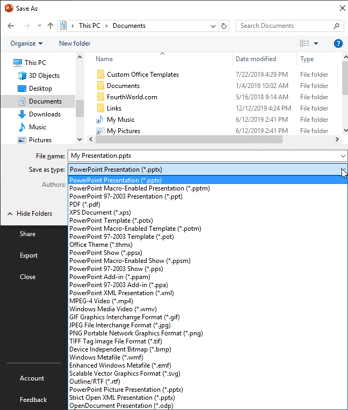
Have you ever wondered what all those file types are? Should you even be concerned about them at all? We suggest you take a look for yourself:
PPTX (PowerPoint Presentation)
This file type is the default save option in PowerPoint 2007 and later. It is based on XML and can be distinctly identified as different from the older file formats for PowerPoint because it has four letters rather than three. For example, the extension is now named PPTX rather than the older PPT file extension.
PPTM (PowerPoint Macro-Enabled Presentation)
This is identical to the PPTX file format other than the fact that file type saves the presentations with macros enabled.
PPT (PowerPoint 97–2003 Presentation)
This file type was the default format for presentations created in PowerPoint versions 2003 and earlier. Most of the time, this is known as the PowerPoint 97 to 2003 format, or the PowerPoint 97 to 2004 format, if you include Mac versions of PowerPoint.
PDF (Portable Document Format)
This file type saves your presentation as an Adobe PDF file. Once saved, PDFs cannot be ordinarily opened and edited like normal PowerPoint files.
XPS (XPS Document)
This file type saves the presentations to the XPS (XML Paper Specification) format.
POTX (PowerPoint Template)
This file type saves the presentations as a template that you can use as a starter for future presentations. This file format works with PowerPoint 2007 and subsequent versions of PowerPoint.
POTM (PowerPoint Macro-Enabled Template)
This file type saves the presentation as a template in the same way as POTX files, but with macros enabled.
POT (PowerPoint 97–2003 Template)
This file type saves your presentation as a template, suitable to use within PowerPoint 97 to 2003. You can still open and use these in newer versions of PowerPoint.
THMX (Office Theme)
This file type saves the presentation as a theme that includes colors, fonts, and effects. Such Office Theme files can also be used within Word, Excel, and other Office applications to impart a standard look to all your documents.
PPSX (PowerPoint Show)
This file type saves the presentations as a slide show. In all respects, this is the same as a PPTX file, but when double-clicked, the PPSX file opens in Slide Show view rather than Normal view . See our PPT vs. PPS (or PPTX vs. PPSX) article to understand the differences better.
PPSM (PowerPoint Macro-Enabled Show)
This file type saves the presentation as a slide show with macros enabled and works in the same way as PPSX files.
PPS (PowerPoint 97–2003 Show)
This file type saves the presentations as a slide show in PowerPoint 97 to 2003. In all respects, this is the same as a PPT file, but when double clicked, this opens in Slide Show view rather than Normal view . See our PPT vs. PPS (or PPTX vs. PPSX) article to understand the differences better.
PPAM (PowerPoint Add-In)
This file type saves the presentations as an add-in that includes custom commands or VBA code. Typically used in PowerPoint 2007 or later versions.
PPA (PowerPoint 97–2003 Add-In)
This file type saves the presentations as an add-in that you can open in PowerPoint 97 to 2003. Typically used in PowerPoint 2003 or earlier versions.
XML (PowerPoint XML Presentation)
This file type saves presentation in an XML format for use in an XML information storage system.
MP4 (MPEG-4 Video)
This file type saves the presentation as an MPEG-4 video that you can play for low-bandwidth (less than 1.5MBit/sec bitrate) video/audio encoding purposes. Only available in PowerPoint 2013 (and later versions).
WMV (Windows Media Video)
This file type saves a presentation as a video that you can play on the web or a media player. Only available in PowerPoint 2010 (and possibly later versions).
GIF (Graphics Interchange Format)
This file type saves individual slides from the presentation as GIF graphic files you can use on the web or open in an image editing application. These GIFs are static GIFs and not animated ones. Animated GIF exports are available in PowerPoint 365 versions.
JPG (JPEG File Interchange Format)
This file type saves individual slides from the presentation as JPG graphic files you can use on the web or open in an image editing application.
PNG (Portable Network Graphics Format)
This file type saves individual slides from the presentation as PNG graphic files you can use on the web or open in an image editing application.
TIFF (Tag Image File Format)
This file type saves individual slides from the presentation as TIFF graphic files you can use for print processing or open in an image editing application.

BMP (Device Independent Bitmap)
This file type saves individual slides from the presentation as BMP graphic files.
WMF (Windows Metafile)
This file type saves individual slides from the presentation as WMF graphic files. These are typically vector (as opposed to bitmap) files that can be edited in illustration programs such as Adobe Illustrator and CorelDRAW.
EMF (Enhanced Windows Metafile)
This file type saves individual slides from the presentation as EMF graphic files. These are typically higher quality 32-bit vector graphics (as opposed to bitmap) files that can be edited in illustration programs such as Adobe Illustrator and CorelDRAW.
SVG (Scalable Vector Graphic)
This file type saves individual slides from the presentation as SVG graphic files. SVG is a scalable graphics format that ensures the image looks the same no matter how large or small it is.
RTF (Outline/RTF)
This file type saves the presentation as an outline in Rich Text Format, which you can open in Microsoft Word. This only includes text that is contained with the text placeholders as opposed to text boxes .
PPTX (PowerPoint Picture Presentation)
This file type saves the presentation as a PowerPoint 2010 or 2007 presentation in which each slide is converted to a picture.
PPTX (Strict Open XML Presentation)
This is an ISO strict version of the PowerPoint Presentation file format (.pptx).
ODP (Open Document Presentation)
This file type saves the presentation in a format that you can open using applications that support ODP files, such as Google Docs or OpenOffice.
01 08 01 - File Types, File Menu, and Backstage View: File Formats in PowerPoint (Glossary Page)
File Formats in PowerPoint 365 for Windows File Formats in PowerPoint 365 for Mac File Formats in PowerPoint 2016 for Windows File Formats in PowerPoint 2016 for Mac File Formats in PowerPoint 2013 for Windows File Formats in PowerPoint 2011 for Mac File Formats in PowerPoint 2010 for Windows
You May Also Like: Build A Better Mousetrap And Presentation | Bangladesh Flags and Maps PowerPoint Templates
Popular Posts

PowerPoint Keyboard Shortcuts and Sequences: PowerPoint 2016, 2013, 2011, 2010, 2007 and 2003 for Windows PowerPoint 2016 and 2011 for Mac PowerPoint Online for Windows and Mac
Have your ever used keyboard shortcuts and sequences in PowerPoint? Or are you a complete keyboard aficionado? Do you want to learn about some new shortcuts? Or do you want to know if your favorite keyboard shortcuts are documented?
Go and get a copy of our PowerPoint Keyboard Shortcuts and Sequences ebook.
Microsoft and the Office logo are trademarks or registered trademarks of Microsoft Corporation in the United States and/or other countries.
Home | PowerPoint | Photoshop | PowerPoint Templates | PowerPoint Tutorials | Blog | Notes | Ezine | Media Kit | Feedback | Site Map | About Us | Contact Us Link to Us | Privacy | Testimonials PowerPoint Backgrounds | Christian PowerPoint Backgrounds | Business PowerPoint Presentation Templates
Plagiarism will be detected by Copyscape
The Giant List of Document File Types and Extensions

If you work with digital documents, you probably recognize a handful of document file types or file extension types. File extensions are the letters that follow the period in file names. You’re probably familiar with DOCX, PDF, and a few others.
Most of the time, you’ll only notice a document’s file type when you encounter an error. You may need to make changes to a document sent to you and find that it is a read-only PDF. Sometimes opening or saving changes to other documents may result in a file format error.
Most document file types indicate their functions and limitations in their names. Knowing what these are can save you time and frustration trying to manage documents in your office. Here are the most commonly used document file types and steps to use them.

Key Takeaways :
- Document file types and extensions are suffixes on filenames that tell users what kind of information to expect in a file and what kind of applications they can use to open a file.
- Developers have used dozens of document file types in the history of electronic document storage but you’re likely to encounter fewer than ten of these in current use.
- Some document file types are proprietary releases by developers such as Microsoft, some are open-source, and others are written in markup languages for rendering information in web browsers.
READ ALSO: 10 Best Document Management Software for Small Businesses in 2024 10 Best Document Scanning Software for Windows 10 Users in 2024
What are Document File Types and Extensions?
Document file types or extensions – also called filename extensions – refer to the 2-4 letter suffixes appended to a filename after a period. Filename extensions are a class of metadata , and they contain information about how data is stored in a file and how it is used.
Developers originally used filename extensions to indicate catalog or index information to other users such as TXT for plain text, MUS for music, and GFX for graphics. Over time, developers began writing programs with multimedia functionality capable of handling a variety of data types. As programs became more complex and operating systems multiplied, developers shifted towards using filename extensions to indicate associated programs or functions.
With regard to documents, filename extensions typically tell users what kind of programs will be compatible with the file, whether it is a markup language for use in a web browser and whether it may have read-only functionality.
8 Document File Types and Extensions
Although developers have used more than two dozen document filename extensions in the past, more than half of these have fallen out of use. Currently, there are eight types you’re likely to encounter in the course of office document management .
1. DOC and DOCX
DOC – short for document – is a Microsoft proprietary filename extension for storing documents in Microsoft Word Binary File Format . Although DOC is native to Microsoft Word, other common word processors such as Apple Pages and AbiWord can create, read, and edit DOC files.
In 2008, Microsoft replaced DOC with DOCX (Office Open XML or OOXML) as the default Word file format. DOCX is an XML-based file type capable of storing spreadsheets, charts, and various multimedia data in addition to documents. Because it stores data in a markup language (XML), DOCX has high interoperability with applications and browsers.
Non-Microsoft products that contain support for DOCX include:
- MacOS TextEdit
- WordPerfect
- Google Docs
2. HTML
HTML stands for HyperText Markup Language. Markup languages control how data stored in files appear to end-users. HTML is the universal standard markup language for web browsers. Wherever you read text on the web, what you read, and what you see – the spaces, the paragraph breaks, the location of images and buttons – are renderings of HTML.
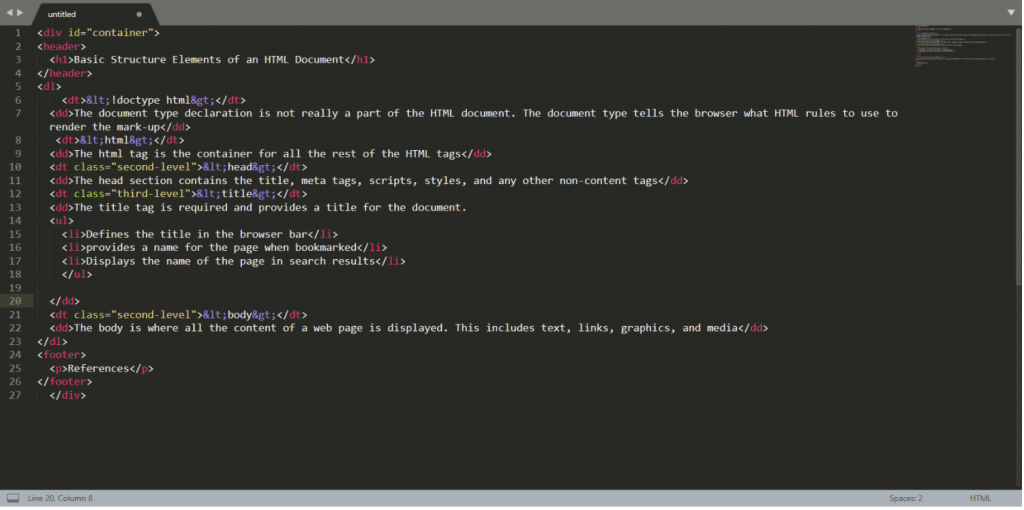
HTML files consist of elements marked by opening and closing tags. While you can open HTML files in word processors such as Microsoft Word and even save Word documents as HTML files, HTML is not an ideal format for editing and saving documents locally. In fact, even if you have HTML files saved on your computer, they will open in your web browser by default – the ideal place for them to be viewed
ODT stands for OpenDocument Text. OpenDocument files are XML-based open-source file formats. OpenDocument file types include text (ODT), graphics (ODG), spreadsheets (ODS), and presentations (ODP).
ODT is the open-source counterpart of DOCX. Open-source formats like OpenDocument have no proprietary owners. As such, users have guaranteed long-term access to data stored in OpenDocument files regardless of future legal or application changes.
By nature, ODT files can be viewed and edited in any modern Office application, including Microsoft Word, WordPerfect, and OpenOffice.
PDF stands for Portable Document Format. The emphasis here is on portable. Once upon a time, if you wanted to pass a document along to someone else, they had to have the same software you used to create the file. As software options proliferated, this became more and more challenging.
PDF severs the tie between a document and the program that created it. A PDF is a print-ready document that will look the same to everyone, irrespective of what software was used to create the document.
PDFs render both text and images in a page description language called PostScript. Because PDFs treat text, images, and other objects as instances of the same kind of data, PDFs are the most software- and application-independent file type for documents.
PDF formatting contains several useful digital asset management features:
- Digital signatures
- File attachments
- Video embedding
Support for these features – particularly encryption and password protection – makes PDFs the optimal file type for distributing read-only documents.
5. XLS and XLSX
XLS and XLSX are Microsoft’s proprietary spreadsheet file types. XLSXs are XML-based and are the current default file type in Microsoft Excel, having replaced XLSs in 2008 when DOCX replaced DOC.
Non-Microsoft products that contain support for XLSX include:
- Apple Numbers
- Quattro Pro
- Google Sheets
6. PPT and PPTX
PPT and PPTX are Microsoft’s proprietary presentation file types. PPTXs are XML-based and are the current default file type in Microsoft PowerPoint, having replaced PPTs in 2008 when DOCX replaced DOC.
Non-Microsoft products that contain support for PPTX include:
- Apple Keynote
- Presentations
- Google Slides
ZIP is an archive file format for data compression. ZIP came into popularity when the internet was still in its infancy and file transfers took, sometimes, hours. Clever programmers found that machines can store and read certain kinds of information much more efficiently than human users. For this reason, it is often possible to compress the data stored in a file into a smaller quantity both for storage and for faster transmission. Additionally, they found that multiple files could be combined into a single compressed file, even while maintaining the folder structure. Thus ZIP files became the de facto way to share files. Even today ZIPs are the most common data compression file type used for sharing and archiving documents.
TXT files are the simplest document filename extension. They contain only sequences of characters and cannot code information such as fonts, colors, and other styling effects. All operating systems and word processing applications can interpret TXT files.
Powerful and Friendly Document Management with FileCenter
Small businesses need document management solutions too. FileCenter offers businesses of all sizes an affordable, fully featured document management platform that seamlessly integrates with the applications you already use.

To learn more and download a demo, visit FileCenter today.

How-To Geek
What is a file extension.

Your changes have been saved
Email is sent
Email has already been sent
Please verify your email address.
You’ve reached your account maximum for followed topics.
Quick Links
What types of extensions are there, what if i don't see file extensions on my files, how do macos and linux use file extensions, what happens if i change a file's extension, how to change the program that opens a file.
A file extension, or filename extension, is a suffix at the end of a computer file. It comes after the period and is usually two to four characters long. If you've ever opened a document or viewed a picture, you've probably noticed these letters at the end of your file.
File extensions are used by the operating system to identify what apps are associated with what file types---in other words, what app opens when you double-click the file. For example, a file named "awesome_picture.jpg" has the "jpg" file extension. When you open that file in Windows, for example, the operating system looks for whatever app is associated with JPG files, opens that app, and loads the file.
There are many different types of file extensions---way too many to list in an article---but here are a few examples of common file extensions you might see floating around on your computer:
- DOC/DOCX: A Microsoft Word document. DOC was the original extension used for Word documents, but Microsoft changed the format when Word 2007 debuted. Word documents are now based on the XML format, hence the addition of the "X" at the end of the extension.
- XLS/XLSX: A Microsoft Excel spreadsheet.
- PNG: Portable Network Graphics , a lossless image file format.
- HTM/HTML: The HyperText Markup Language format for creating web pages online.
- PDF: The Portable Document Format originated by Adobe, and is used to maintain formatting in distributed documents.
- EXE: An executable format used for programs you can run.
And like we said, this is just a smattering of the file extensions out there. There are literally thousands.
It's also important to be aware that there are file types out there that are inherently risky, and could be dangerous . Typically, these are executable files that can run certain types of code when you try to open them. Play it safe and don't open files unless they come from a trusted source.
Related: 50+ File Extensions That Are Potentially Dangerous on Windows
By default, Windows shows file extensions. For a while---in Windows 7, 8, and even 10---this was not true, but fortunately, they changed the default settings. We say fortunately because we feel showing file extensions is not only more helpful but more secure. Without file extensions showing, it can be hard to tell whether that PDF file you're looking at (for example) is really a PDF file and not some malicious executable file.
If file extensions are not showing for you in Windows , they're easy enough to turn back on. In any File Explorer window, just head to View > Options > Change folder and search options. In the Folder Options window, on the "View" tab, uncheck the "Hide extensions for known file types" box.
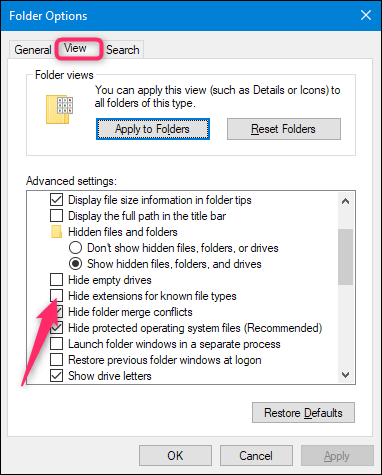
Related: How to Make Windows Show File Extensions
File extensions do not show up on Macs by default. The reason for this is that macOS doesn't really use extensions the same way that Windows does (and we'll talk about that more in the next section).
You can make your Mac shows file extensions , though, and it's probably not a bad idea to do so. With Finder open, just head to Finder > Preferences > Advanced, and then enable the "Show all filename extensions" check box.
Related: How to Show All Filename Extensions on a Mac
So, we talked about how Windows uses file extensions to know what type of file it's dealing with, and what app to use when you open the file. Windows knows that a file named readme.txt is a text file because of that TXT file extension, and it knows to open it with your default text editor. Delete that extension, and Windows won't know what to do with the file anymore.
Related: MIME Types Explained: Why Linux and Mac OS X Don't Need File Extensions
While macOS and Linux still use file extensions, they don't rely on them as Windows does. Instead, they use something called MIME types and creator codes to determine what a file is. This information is stored within the header of the file, and both macOS and Linux use that information to determine what type of file they're dealing with.
Since file extensions aren't really required on macOS or Linux, you could very well have a valid file with no extension, but the OS could still open the file with the right program because of the file information contained in the file header.
We won't dive too much more into this here, but if you're interested in learning more, check out our guide to why Linux and macOS don't need file extensions .
Based on what we just talked about in the previous section, what happens when you change a file's extension kind of depends on what operating system you're using.
In Windows, if you delete a file extension, Windows no longer knows what to do with that file. When you try to open the file, Windows will ask you what app you want to use. If you change an extension---say you rename a file from "coolpic.jpg" to "coolpic.txt"---Windows will try to open the file in the app associated with the new extension, and you'll either get an error message or an opened, but useless, file. In this example, Notepad (or whatever your default text editor is) did open our "coolpic.txt" file, but it's just a garbled mess of text.
For that reason, Windows warns you whenever you try to change a file's extension, and you have to confirm the action.
If you're using macOS, something similar happens. You still get a warning message if you try to change a file's extension.
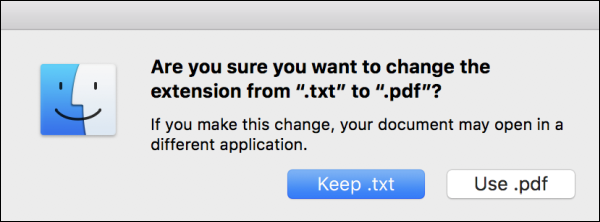
If you change the extension to something else, macOS will try to open the file in the app associated with the new extension. And, you'll either get an error message or a garbled file---just like in Windows.
What's different from Windows is that if you try to delete a file's extension in macOS (at least in the Finder), macOS just adds the same extension right back, using data from the file's MIME type.
If you actually want to change a file's type---say for example, you wanted to change an image from the JPG to PNG format---you'd need to use software that can actually convert the file.
Whenever you install an app that can open a particular file type, that app and the file extension get registered with your operating system. It's entirely possible to have multiple apps that can open the same type of file. You can fire up an app, and then load any supported file type into it. Or, you can right-click a file to open its context menu and choose an available app there.
For example, in the image below, you can see that we've got a number of image apps on our Windows system that can open the "coolpic.jpg" file we've right-clicked.
However, there's also a default app associated with each extension. It's the app that opens when you double-click a file, and in Windows it's also the app that appears at the top of the list you get when you right-click a file (IrfanView in the image above).
And you can change that default app. Just head to Settings > Apps > Default Apps > Choose default apps by file type. Scroll through the (very long) list of file types to find the one you want, and then click the currently-associated app on the right to change it. Check out our full guide to setting your default apps in Windows for more information.
Related: Beginner Geek: 7 Ways You Can Change Default Applications and File Associations in Windows
And you can do the same thing on your Mac. Just select a file of the type you want to change, and then select File > Get Info from the main menu. In the Info window that pops up, head down to the "Open With" section, and then use the dropdown menu to select a new app. Easy enough.
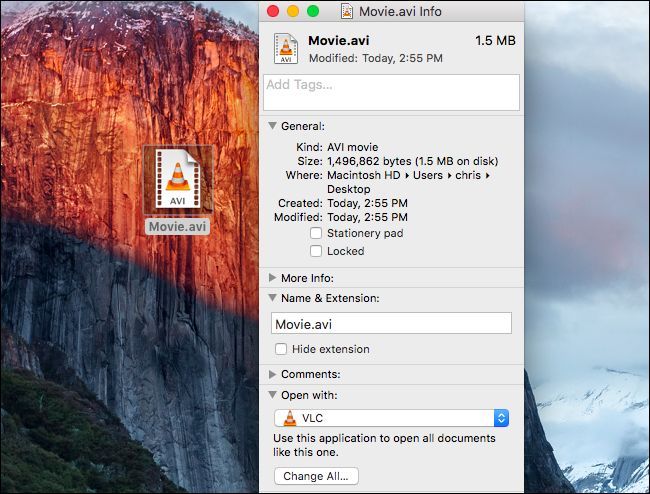
Related: How to Change the Default Application for a File Type in Mac OS X
Home : Browse : Common File Types
Common file types.
Common file extensions that are good to know, organized by file format.
| Extension | File Type |
|---|---|
| Microsoft Word Document (Legacy) | |
| Microsoft Word Document | |
| E-Mail Message | |
| Log File | |
| Outlook Message Item File | |
| OpenDocument Text Document | |
| Apple Pages Document | |
| Rich Text Format File | |
| LaTeX Source Document | |
| Plain Text File | |
| WordPerfect Document |
| Extension | File Type |
|---|---|
| Sidecar Image Edit File | |
| Generic Binary File | |
| Comma-Separated Values File | |
| Data File | |
| Apple Keynote Presentation | |
| Microsoft Project File | |
| Android Opaque Binary Blob File | |
| Microsoft PowerPoint Presentation (Legacy) | |
| Microsoft PowerPoint Presentation | |
| Crystal Reports File | |
| Tape Archive | |
| vCard File | |
| XML File |
Audio Files
| Extension | File Type |
|---|---|
| Audio Interchange File Format | |
| Free Lossless Audio Codec File | |
| M3U Media Playlist | |
| MPEG-4 Audio | |
| MIDI File | |
| MP3 Audio | |
| Ogg Vorbis Audio | |
| WAVE Audio | |
| Windows Media Audio |
Video Files
| Extension | File Type |
|---|---|
| 3GPP Multimedia File | |
| Advanced Systems Format File | |
| Audio Video Interleave File | |
| Flash Video | |
| iTunes Video File | |
| Apple QuickTime Movie | |
| MPEG-4 Video | |
| MPEG Video | |
| SubRip Subtitle File | |
| Shockwave Flash Movie | |
| Video Transport Stream File | |
| DVD Video Object File | |
| Windows Media Video |
3D Image Files
| Extension | File Type |
|---|---|
| Rhino 3D Model | |
| 3D Studio Scene | |
| Blender 3D Data File | |
| Digital Asset Exchange File | |
| Autodesk FBX Interchange File | |
| 3ds Max Scene File | |
| Wavefront 3D Object File |
Raster Image Files
| Extension | File Type |
|---|---|
| Bitmap Image | |
| DICOM Image | |
| DirectDraw Surface Image | |
| DjVu Image | |
| Graphical Interchange Format File | |
| High Efficiency Image Format | |
| JPEG Image | |
| Portable Network Graphic | |
| Adobe Photoshop Document | |
| Targa Graphic | |
| Tagged Image File |
Vector Image Files
| Extension | File Type |
|---|---|
| Adobe Illustrator Artwork | |
| CorelDRAW File | |
| Enhanced Windows Metafile | |
| Encapsulated PostScript File | |
| PostScript File | |
| Sketch Drawing | |
| Scalable Vector Graphic | |
| Microsoft Visio Drawing |
Page Layout Files
| Extension | File Type |
|---|---|
| Adobe InDesign Document | |
| OpenXPS File | |
| Portable Document Format File | |
| PageMaker Document | |
| Publisher Document | |
| QuarkXPress Project File | |
| XML Paper Specification File |
Spreadsheet Files
| Extension | File Type |
|---|---|
| Apple Numbers Spreadsheet | |
| OpenDocument Spreadsheet | |
| Works Spreadsheet | |
| Microsoft Excel Spreadsheet (Legacy) | |
| Microsoft Excel Spreadsheet |
Database Files
| Extension | File Type |
|---|---|
| Access 2007 Database | |
| WhatsApp Encrypted Database File | |
| Database File | |
| Microsoft Access Database | |
| OpenDocument Database | |
| Program Database | |
| Structured Query Language Data File | |
| SQLite Database |
Executable Files
| Extension | File Type |
|---|---|
| Android Package File | |
| macOS Application Bundle | |
| DOS Batch File | |
| Unix Executable File | |
| Windows Command File | |
| DOS Command File | |
| Windows Executable File | |
| iOS Application | |
| Java Archive | |
| Linux Executable File | |
| Bash Shell Script |
| Extension | File Type |
|---|---|
| Sega Genesis Game ROM | |
| Video Game Demo File | |
| Saved Game File | |
| Game Boy Advance ROM | |
| Nintendo Entertainment System (NES) ROM | |
| Video Game Package | |
| PlayStation Store Downloaded Package | |
| N64 Game ROM File | |
| Video Game Save File | |
| Nintendo DS Save File |
| Extension | File Type |
|---|---|
| MicroStation Design | |
| AutoCAD Drawing | |
| Drawing Exchange Format File | |
| STEP 3D Model | |
| Stereolithography File | |
| STEP 3D CAD File |
| Extension | File Type |
|---|---|
| GPS Exchange File | |
| Keyhole Markup Language File | |
| Google Earth Placemark File | |
| OpenStreetMap Map |
| Extension | File Type |
|---|---|
| Active Server Page | |
| Active Server Page Extended Webpage | |
| Internet Security Certificate | |
| ColdFusion Markup File | |
| Certificate Signing Request File | |
| Cascading Style Sheet | |
| Hypertext Markup Language File | |
| JavaScript File | |
| JavaScript Object Notation File | |
| Jakarta Server Page | |
| PHP Source Code File | |
| Extensible Hypertext Markup Language File |
Plugin Files
| Extension | File Type |
|---|---|
| Chromium Extension | |
| Outlook Add-in | |
| Adobe Photoshop Plug-in | |
| Apple Safari Extension | |
| Cross-platform Installer Package |
| Extension | File Type |
|---|---|
| Windows Font File | |
| OpenType Font | |
| TrueType Font | |
| Web Open Font Format File | |
| Web Open Font Format 2.0 File |
System Files
| Extension | File Type |
|---|---|
| Windows Animated Cursor | |
| Windows Cabinet File | |
| Windows Control Panel Item | |
| Windows Cursor Image | |
| Windows 8 Desktop Theme Pack File | |
| Dynamic Link Library | |
| Windows Memory Dump | |
| Device Driver | |
| macOS Icon Resource | |
| Icon File | |
| Windows Shortcut | |
| Registry File | |
| Windows System File |
Settings Files
| Extension | File Type |
|---|---|
| Configuration File | |
| Windows Initialization File | |
| Symbian Package File | |
| Outlook Profile File | |
| Settings File |
Encoded Files
| Extension | File Type |
|---|---|
| PGP ASCII Armored File | |
| MacBinary Encoded File | |
| Encoded File | |
| Multi-Purpose Internet Mail Message File | |
| Uuencoded File |
Compressed Files
| Extension | File Type |
|---|---|
| 7-Zip Compressed File | |
| Comic Book RAR Archive | |
| Debian Software Package | |
| Gnu Zipped Archive | |
| macOS Installer Package | |
| WinRAR Compressed Archive | |
| Red Hat Package Manager File | |
| Compressed Tarball File | |
| Compressed Android Package | |
| Zipped File | |
| Extended Zip Archive |
Disk Image Files
| Extension | File Type |
|---|---|
| Binary Disc Image | |
| Apple Disk Image | |
| Disc Image Data File | |
| Disc Image File | |
| Media Disc Image File | |
| Read Only Memory Image | |
| Virtual CD |
Developer Files
| Extension | File Type |
|---|---|
| Windows App Package | |
| C/C++ Source Code File | |
| Java Class File | |
| Configuration File | |
| C++ Source Code File | |
| C# Source Code File | |
| C/C++/Objective-C Header File | |
| Java Source Code File | |
| Kotlin Source Code File | |
| Lua Source Code | |
| Objective-C Implementation File | |
| Markdown Documentation File | |
| Perl Script | |
| Python Script | |
| Scratch 3.0 Project | |
| Visual Studio Solution File | |
| Swift Source Code File | |
| Unity Scene File | |
| Visual Basic Project Item File | |
| Visual C++ Project | |
| Xcode Project | |
| YAML Document |
Backup Files
| Extension | File Type |
|---|---|
| Automatic Backup File | |
| Norton Backup Archive | |
| Backup File | |
| Temporary File |
| Extension | File Type |
|---|---|
| Chrome Partially Downloaded File | |
| Calendar File | |
| Windows Installer Package | |
| Android No Media File | |
| Partially Downloaded File | |
| Apple Wallet Pass | |
| BitTorrent File |
- Technical support
file extension (file format)

- Robert Sheldon
What is a file extension (file format)?
In computing, a file extension is a suffix added to the name of a file to indicate the file's layout, in terms of how the data within the file is organized. A file's data must be organized in the correct format to ensure that it can be accessed by the software program associated with the specific file type. File extensions also provide users with quick insight into the types of files they're working with.
A file extension comes after the period in a filename and is typically made up of three or four alphanumeric characters that identify the file's format. For example, in a file named testfile1.txt , the extension is txt , which indicates that the underlying file is a plain text document. However, in a file named testfile2.jpeg , the extension is jpeg , which indicates that this is a graphic file that conforms to the Joint Photographic Experts Group ( JPEG ) format.
A filename can include multiple periods, as in testfile.3.2.csv . In most cases, the extension includes only the characters after the final period. There are exceptions, however, such as the extension tar.gz, which is used for a certain type of compressed archive file. Sometimes, a file might appear to have a two-part extension, as in testfile4.xlsx.exe , but this is often a ploy used by hackers to send what appears to be a legitimate file that is actually an executable file whose purpose is to damage or infiltrate a system.
A file extension can be as short as one or two characters, or it can be much longer than average, such as the .catproduct extension. Whatever the extension, an operating system must be able to recognize it in order to associate it with the correct program. If the OS cannot determine the correct program, the user must specify which one to use.
Operating systems and file extensions
An operating system might rely solely on the file extension to determine which application to use, or it might also rely on file metadata . Each OS varies in terms of how it uses extensions when matching files to applications and the degree to which it uses them. Windows, for example, relies heavily on file extensions and cannot open files without them. Linux relies on extensions when they're available, but it can also use the Multipurpose Internet Mail Extensions ( MIME ) identifier that is associated with each file.
MIME provides a system for identifying different file formats so the files can be exchanged across the internet and opened on different systems. For instance, when a web browser accesses a document, it can tell from the MIME type how to display that document even if the file was created by an application running on another OS.
The MIME identifiers make it possible for Linux to open a file in the appropriate application even if the filename lacks an extension. For example, the MIME identifier for a text document is text/plain. If Linux comes across this identifier in a file without an extension, the OS knows to open the file in the default text editor. If an extension is provided, however, Linux will use that when determining which application to use, rather than the MIME type.
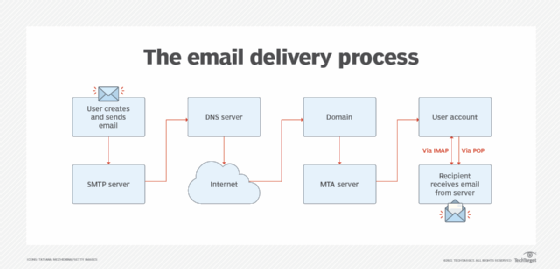
The macOS operating system takes a similar approach to Linux but adds another layer: the Uniform Type Identifiers (UTI) framework. The UTI provides a system for uniquely identifying each file type and mapping them to MIME identifiers. The UTI also helps to address issues that come with handling files created under legacy file-tagging systems. Like Linux, macOS still relies on file extensions to a certain degree, but not to the extent that Windows relies on them, which means that macOS can also open files without extensions.
Regardless of how an OS handles file extensions, the extensions themselves do nothing more than indicate what a file's underlying format is supposed to be. An extension does not guarantee a file's actual format, nor does changing the extension affect that format. If the name of a PDF file contains a .pdf extension, the OS will open that file in the default PDF viewer. If the file's extension is then changed to .txt, the OS will instead try to open the file in a text editor. Even if it succeeds, however, most of the file's content will be displayed as gibberish.
Types of file extensions
The world of computing is full of file extensions, too many to list in a single article. Each one attempts to telegraph the format of the underling file so the OS knows how to handle that file. Here is just a small sampling of some of the more common file extensions:
- Text and word processing files. doc, docx, odt, pages, rtf, txt, wpd, wps.
- Spreadsheet files. csv, numbers, ods, xls, xlsx.
- Web-related files. asp, aspx, css, htm, html, jsp, php, xml.
- Image files. bmp, gif, ico, jpeg, jpg, png, raw, tif, tiff.
- Audio and video files. aif, mov, mp3, mp4, mpg, wav, wma, wmv.
- Draw program files. afdesign, ai, cad, cdr, drw, dwg, eps, odg, svg, vsdx.
- Page layout files. afpub, indd, pdf, pdfxml, pmd, pub, qxp.
- Programming files. c, cpp, cs, java, js, json, py, sql, swift, vb.
- Compression and archive files. 7z, rar, tar, tar.gz, zip.
- System files. bak, cfg, conf, ini, msi, sys, tmp.
- Executable program files. app, bat, bin, cmd, com, exe, vbs, x86.
There are thousands of other file extensions as well. They're used for databases, vector images, disk images, presentation software, email programs, virtual environments, file encoding, GPS software and a variety of other purposes. FileInfo.com maintains a searchable database that contains over 10,000 file extensions. Developers can register their file extensions on this site if they're building applications that require unique file formats.
There are also thousands of software programs, so it's not surprising that some file extensions are associated with multiple file formats and applications. For instance, the .prf extension might be used for Microsoft Outlook, Windows system files, QuarkXPress, Apple ClarisWorks, IBM FileNet eForms or another type of software.
See how to check and verify file integrity .
Continue Reading About file extension (file format)
- How to implement file classification in file servers
- 7 common file sharing security risks
- How does enterprise file management in iOS work?
- The value of PDF data extraction: Sifting for hidden data
- How to use file server reporting in FSRM
Related Terms
A URL (Uniform Resource Locator) is a unique identifier used to locate a resource on the internet.
File Transfer Protocol (FTP) is a network protocol for transmitting files between computers over TCP/IP connections.
A virtual private network (VPN) is a service that creates a safe, encrypted online connection.
Cloud computing requires a security approach that is different than traditional protections. Where does cloud detection and ...
An endpoint protection platform (EPP) is a security technology that safeguards endpoint devices.
Endpoint security is the protection of endpoint devices against cybersecurity threats.
C-level, also called the C-suite, is a term used to describe high-ranking executive titles in an organization.
Value-sensitive design is a concept that advocates the consideration of human principles and standards when planning technology.
Organizational goals are strategic objectives that a company's management establishes to outline expected outcomes and guide ...
Employee self-service (ESS) is a widely used human resources technology that enables employees to perform many job-related ...
Diversity, equity and inclusion is a term used to describe policies and programs that promote the representation and ...
Payroll software automates the process of paying salaried, hourly and contingent employees.
Customer segmentation is the practice of dividing a customer base into groups of individuals that have similar characteristics ...
Customer experience (CX) is the sum total of customers' perceptions and feelings resulting from interactions with a brand's ...
A buyer persona is a composite representation of a specific type of customer in a market segment.
Prefixes and Suffixes Sample Lesson (PPT)

ESL, Grammar
Presentations
Microsoft PowerPoint
About This Product
Prefixes and suffixes - 1 sample lesson, ela mcqs overview:.
In this series of lessons, students will embark on an engaging exploration of the grammar skills that bring our language to life. These lessons are designed to help students identify, understand, and effectively use language arts skills in their writing and speech.
Used with the free supplementary materials available for all topics, each lesson builds on the last, offering a mix of direct instruction, interactive group activities, and independent practice. Through fun and creative tasks, students will learn how to recognize grammar in sentences, understand their role in sentences and use them to enhance their own writing and speech.
Prefixes and Suffixes Overview:
Intro to Prefixes
Intro to Suffixes
Forming Suffixes
Determining Affix Word Meaning
PPT Version
This is the PPT editable and interactive version. There is a fillable answer sheet at the end. This download is available in GOOGLE Docs, GOOGLE Forms, GOOGLE Slides. PDF, PPT, WORD, check the links below for more details.
FULL CATALOG OF DOWNLOAD LINKS HERE
Grade 1/2 links:, capitalization and punctuation.
Google Docs
Google Forms
Google Slides
Free Supplementary Materials Pack
Prefixes & Suffixes
Sentence structure, subject-verb agreement, ela review questions overview.
Questions have three answer choices. There are a handful of pictures on each test for aesthetic purposes, as well as a review sheet covering most of the
topics covered in the product.
Introduction or Example Sheet
Each topic will include an introduction or example sheet to go through first with your students.
Full Answer Keys
Full answer keys and sample responses are provided so no matter how busy you are, you know you're covered!
In the Free Supplementary Materials Pack
Interactive Ice Breakers: Fun, hands-on activities that get students thinking about adjectives right from the start.
Guided Practice: Teacher-led exercises that reinforce the day’s lesson, ensuring students can confidently identify and use adjectives.
Group and Partner Tasks: Collaborative activities that allow students to work together to solve problems, categorize adjectives, and create descriptive sentences.
Independent Worksheets: Structured worksheets that provide individual practice and help solidify understanding of key concepts.
Exit Tasks: Quick, reflective activities at the end of each lesson that assess understanding and encourage students to apply what they’ve learned.
For More Like This
For similar downloads and other frees, do check out Cored Group on TeachSimple.
Resource Tags
Check out these other great products


Saving ppt to pptx or pptm
Issues addressed converting file format from .ppt to .pptx or .pptm.
If you are experiencing any of the symptoms below, please follow the steps below to convert the files from .ppt to .pptx and if the PowerPoint files (.ppt) contain macros, you can convert them to .pptm.
Slowness while opening PowerPoint files with .ppt extension.
Bigger file size with .ppt extension.
Note: Please make sure you have a copy or backup of the original files before following the steps below. After conversion, verify the content or layout for any changes in the converted file.
Steps to convert .ppt files to .pptx
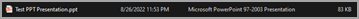
Steps to verify if .ppt documents contain macros
First, we need to verify if .ppt files we are trying to convert have macros. To verify, please follow the steps below.
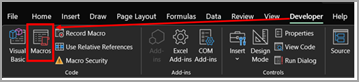
Steps to convert .ppt (macros enabled presentation) to .pptm
Open the identified .ppt file which contains macros.
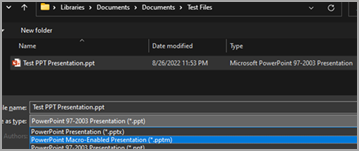
Need more help?
Want more options.
Explore subscription benefits, browse training courses, learn how to secure your device, and more.

Microsoft 365 subscription benefits

Microsoft 365 training

Microsoft security

Accessibility center
Communities help you ask and answer questions, give feedback, and hear from experts with rich knowledge.

Ask the Microsoft Community

Microsoft Tech Community

Windows Insiders
Microsoft 365 Insiders
Was this information helpful?
Thank you for your feedback.

IMAGES
COMMENTS
PowerPoint supports several different presentation-file formats, as described below. Windows macOS Web. Use File > Save As to save your presentation as one of the file types listed below. File type. Extension. Use to save. PowerPoint Presentation. .pptx. A presentation that you can open on a PC or a Mac.
.PPTX is the standard PowerPoint file format since PowerPoint version 2007 and now 2010 and 2013. Prior to this version, the extension was .PPT. This file will contain the new look, and oftentimes the graphic standards all spelled out, some mocked-up content, and some tips to use your new template. You may simply use this file as a base for any upcoming presentations and modify it accordingly.
The binary file format for Excel 2021, Excel 2019, Excel 2016, Excel 2013, and Excel 2010 and Office Excel 2007. This is a fast load-and-save file format for users who need the fastest way possible to load a data file. Supports VBA projects, Excel 4.0 macro sheets, and all the new features that are used in Excel.
PowerPoint lets you turn your slideshow into plain text. This is handy if you want to move some of the presentation's text to your website or blog. When you create a rich text format (.rtf) file, you save only the text. You lose all of the images, animations, slide-to-slide transitions, and other non-text objects.
A file with the .pptx file extension is a Microsoft PowerPoint Open XML (PPTX) file created by Microsoft PowerPoint. You can also open this type of file with other presentation apps, like OpenOffice Impress, Google Slides, or Apple Keynote. They are stored as a compressed ZIP file, which use a bunch of other files with formatted text, images ...
If you want to extract the media files out of one, you can do so with a file extraction tool like 7-Zip. First, convert it to PPTX either through PowerPoint or a PPTX conversion tool (these are usually the same as PPT converters, like the ones mentioned below). Then, use 7-Zip to open the file, and navigate to the ppt > media folder to see all ...
A PPTX file is a Microsoft PowerPoint slide show. It can contain formatted text, objects, slides, images, videos, and more. This is the default presentation file format for PowerPoint 2007 and newer. The older version of this format, used in PowerPoint 2003 and older, uses the PPT file extension. PowerPoint's PPSX format is similar to PPTX ...
Unlike the previous version of presentation file format PPT which was binary, the PPTX format is based on the Microsoft PowerPoint open XML presentation file format. A presentation file is a collection of slides where each slide can comprise of text, images, formatting, animations, and other media. These slides are presented to audience in the ...
Using Microsoft 365 OneDrive for work or school: On the Office 365 menu bar, click OneDrive . Under Documents, click New Document , and then click PowerPoint presentation. Enter a file name, and then click OK. Was this information helpful? Yes. No. What's new. Surface Pro.
Pertaining file extensions include: .docx - Word document. .docm - Word macro-enabled document; same as docx, but may contain macros and scripts. .dotx - Word template. .dotm - Word macro-enabled template; same as dotx, but may contain macros and scripts. Other formats. .pdf - PDF documents. .wll - Word add-in. .wwl - Word add-in.
This file type saves the presentations as a template that you can use as a starter for future presentations. This file format works with PowerPoint 2007 and subsequent versions of PowerPoint. POTM (PowerPoint Macro-Enabled Template) This file type saves the presentation as a template in the same way as POTX files, but with macros enabled.
Document file types or extensions - also called filename extensions - refer to the 2-4 letter suffixes appended to a filename after a period. ... PPT and PPTX are Microsoft's proprietary presentation file types. PPTXs are XML-based and are the current default file type in Microsoft PowerPoint, having replaced PPTs in 2008 when DOCX ...
Lists of filename extensions include: List of filename extensions (0-9) List of filename extensions (A-E) List of filename extensions (F-L) List of filename extensions (M-R) List of filename extensions (S-Z)
While MS-DOS and NT always treat the suffix after the last period in a file's name as its extension, in UNIX-like systems, the final period does not necessarily mean that the text after the last period is the file's extension. [1] Some file formats, such as .txt or .text, may be listed multiple times.
Using Microsoft 365 OneDrive for work or school: On the Office 365 menu bar, click OneDrive . Under Documents, click New Document , and then click PowerPoint presentation. Enter a file name, and then click OK. Was this information helpful? Yes. No. What's new. Surface Pro.
A file extension, or filename extension, is a suffix at the end of a computer file. It comes after the period and is usually two to four characters long. If you've ever opened a document or viewed a picture, you've probably noticed these letters at the end of your file. File extensions are used by the operating system to identify what apps are ...
A filename extension, file name extension or file extension is a suffix to the name of a computer file (for example, .txt, .docx, .md).The extension indicates a characteristic of the file contents or its intended use. A filename extension is typically delimited from the rest of the filename with a full stop (period), but in some systems [1] it is separated with spaces.
In File Explorer under View, in the Show/hide group, select the File name extensions check box. Below is a list of common Windows file name extensions and formats. Extension. Format. aac, adt, adts. Windows audio file. accdb. Microsoft Access database file. accde.
File Type.BIN: Sega Genesis Game ROM.DEM: Video Game Demo File.GAM: Saved Game File.GBA: Game Boy Advance ROM.NES: Nintendo Entertainment System (NES) ROM.PAK: Video Game Package.PKG: PlayStation Store Downloaded Package.ROM: N64 Game ROM File.SAV: Video Game Save File.SAV: Nintendo DS Save File
file format: In a computer, a file format is the layout of a file in terms of how the data within the file is organized. A program that uses the data in a file must be able to recognize and possibly access data within the file. For example, the program that we call a Web browser is able to process and display a file in the HTML file format so ...
Prefixes and Suffixes - 1 Sample Lesson ELA MCQS Overview: In this series of lessons, students will embark on an engaging exploration of the grammar skills that bring our language to life. These lessons are designed to help students identify, understand, and effectively use language arts skills in their writing and speech. Used with the free supplementary materials available for all topics ...
If the word end with a consonant, just add the suffix e.g. motor ist; If the word ends with a final e and the suffix begins with a vowel, drop the e first e.g. burgle becomes burgl ar; If the word ends with y, change the y to i and add the suffix e.g. beaut y becomes beaut i cian
Steps to convert .ppt (macros enabled presentation) to .pptm. Open the identified .ppt file which contains macros. Navigate to File > Save As > Browse - which will open the below window. Make sure you are in the right path to save the workbook > Choose PowerPoint Macro-Enabled Presentation (*.pptm) as shown below and select Save.