How to Give a Presentation During a Meeting (Without Screwing Up)
Tips and tricks for being persuasive and keeping your audience engaged.

A methodology for amazing meetings. Say goodbye to boring, long, and unproductive meetings.
Giving a presentation during a meeting may seem easy on the surface, but many factors can get in the way of being effective.
You may be shy and stumble over your words. You may get nervous and rush through things too quickly in hopes of “getting it over with.”
You may even confuse your audience by sharing information in a scattered or illogical way.
It happens to the best of us.
The good news is, with thoughtful preparation, even the shiest among us can give killer presentations that captivate our coworkers.
Here’s how:
- How to start a presentation
- Effective presentation skills
- When to use PowerPoint
- Presentation tips and tricks
<div id="1"></div>

1. How to start a presentation
The best presenters capture audience attention from the beginning. They know that a lackluster start to anything will immediately sow seeds of disengagement.
Whether or not you believe human attention spans are like goldfish , the fact is, a strong start to your presentation will fill the room with energy that perks people up, while a weak start paves the way for staring off into space and discretely checking email.
Here are a few tips to start your next meeting presentation right:
Ask a question
Everyone likes feeling heard. One of the easiest ways to hook an audience from the start is by inviting them to respond to a relevant prompt. If a VP of marketing were giving a presentation about the company’s upcoming brand refresh, they might start by asking something like “How many people here feel like they have a good sense of how we’re perceived as a company?”
Share a story
As humans, we’re wired to pay attention to stories. They’re especially useful when the subject matter at hand isn’t particularly interesting on its own. If a CEO were giving a presentation aimed at motivating the entire company, they might share a story about how many people it once took to operate a battleship.
<div id="2"></div>
2. Effective presentation skills/techniques
Effective presentations are usually the result of careful preparation. Here are a few skills to refine during the preparation phase:
Knowing your audience
Giving an effective presentation means knowing your audience. To earn and sustain their attention, you need to assess what they already know about the subject and how much they care about it.
Use this information to calibrate your approach. You don’t want to assume they’re enthusiastic experts if they’re not, but you also want to respect their intelligence by meeting them where they are without lecturing them.
It’s a delicate balancing act, but when you get it right, you’ll leave them enough room to figure some things out on their own.
WHAT Ask questions that anyone in the audience could answer. WHY This allows you to engage the room and keep the audience energy level high.
Framing your story
If you’ve ever watched TEDTalks, you know firsthand that many of the best presentations unfold like a detective story. The speaker presents a problem, describes the quest for a solution, and leads the audience to a collective “aha” moment where their perspective shifts and they become even more engaged.
Take the time to plot your points in a meaningful way so that your message is not only easy to follow, but also easy to remember. That means eliminating any diversions that don’t serve the story.
When framed correctly, even the most serious and complex subjects can be riveting.
<div id="3"></div>
3. When to use a PowerPoint and when not to
PowerPoints have become the de facto tool of choice for meeting presentations. You can share visuals, advance slides with the click of a mouse, and they don’t take a ton of technical or design chops to look pretty.
The problem is, people tend to hide behind them. While it’s undeniably handy, PowerPoint isn’t the best vehicle for every presentation.
You should use a PowerPoint when:
- You want to review team progress against metrics
- You need to share a revenue report
- You have a lot of technical and/or data-rich information to convey
You shouldn’t use a PowerPoint when:
- You need to create a strong connection with your audience
- You have an important story to tell (e.g. why the company is pivoting)
- You want to motivate and inspire people
If you’re still on the fence about whether you should use a PowerPoint for your next presentation, consider the goal of the meeting.
When your meeting goal is something straightforward, like assigning action items or reviewing team performance, go for the PowerPoint.
If you’re aiming to convey something less cerebral—and potentially more emotional—don’t distance yourself from the message. Leave PowerPoint (and all technology) out of the equation.
<div id="4"></div>
4. Presentation tips and tricks
There are a few universal tips that will make your next presentation more effective no matter what it’s about:
Follow a logical structure Even if you can’t think of a relevant story, the information you present have a clear structure to keep people on track.
Slow down Speaking too fast breeds boredom and confusion. Even if you think you talk slow, talk slower.
Use questions as segues In addition to being great presentation starters, asking questions enables the presenter to shift from one topic to another without losing momentum.
Build your confidence Letting your personality shine through is a surefire way to convince people they should listen. Practice your presentation until it feels like you’re talking to a friend.
Don't let unproductive meetings slow you down
See the impact of fewer, shorter meetings, increased accountability, and enhanced productivity with Fellow.
You might also like

6 Sample Meeting Agenda Examples [+Free Templates]
Meeting agenda templates to copy or download (Google Doc or Word Doc) — plus examples of how to use them.

How to Improve Written Communication Skills at Work
Written communication at work is sometimes more important than how you interact in person.

Introducing Vital — A Better Way To Have Meetings When Everyone Is WFH
Get the revolutionary eBook on how to have shorter, fewer, better meetings. FREE DOWNLOAD

Got something to contribute?
Daring Leadership Institute: a groundbreaking partnership that amplifies Brené Brown's empirically based, courage-building curriculum with BetterUp’s human transformation platform.

What is Coaching?
Types of Coaching
Discover your perfect match : Take our 5-minute assessment and let us pair you with one of our top Coaches tailored just for you.
Find your coach
-1.png)
We're on a mission to help everyone live with clarity, purpose, and passion.
Join us and create impactful change.
Read the buzz about BetterUp.
Meet the leadership that's passionate about empowering your workforce.

For Business
For Individuals
How to give a good presentation that captivates any audience

Jump to section
What are the main difficulties when giving presentations?
How to create an effective presentation, after that, how do i give a memorable presentation, how to connect with the audience when presenting.
If you’ve ever heard someone give a powerful presentation, you probably remember how it made you feel. Much like a composer, a good speaker knows precisely when each note should strike to captivate their audience’s attention and leave them with a lasting impression.
No one becomes a great public speaker or presenter without practice. And almost everyone can recall a time one of their presentations went badly — that’s a painful part of the learning process.
Whether you’re working within a small creative team or a large organization, public speaking and presentation skills are vital to communicating your ideas. Knowing how to present your vision can help you pitch concepts to clients, present ideas to your team, and develop the confidence to participate in team meetings.
If you have an upcoming presentation on the horizon and feel nervous, that’s normal. Around 15-30% of the general population experience a fear of public speaking . And, unfortunately, social anxiety is on the rise, with a 12% increase in adults over the last 20 years .
Learning how to give a good presentation can dismantle your fears and break down these barriers, ensuring you’re ready to confidently share your point of view.
It’s the week before your presentation, and you’re already feeling nervous . Maybe there’ll be an important mentor in the room you need to impress, or you’re looking for an opportunity to show your boss your value. Regardless of your countless past presentations, you still feel nervous.
Sharing your vision and ideas with any sized group is intimidating. You’re likely worrying about how you’ll perform as a presenter and whether the audience will be interested in what you offer. But nerves aren’t inherently negative — you can actually use this feeling to fuel your preparation.

It’s helpful to identify where your worries are coming from and address your fears. Here are some common concerns when preparing for an upcoming presentation:
Fear of public speaking: When you share your ideas in front of a group, you’re placing yourself in a vulnerable position to be critiqued on your knowledge and communication skills . Maybe you feel confident in your content, but when you think about standing in front of an audience, you feel anxious and your mind goes blank.
It’s also not uncommon to have physical symptoms when presenting . Some people experience nausea and dizziness as the brain releases adrenaline to cope with the potentially stressful situation . Remember to take deep breaths to recenter yourself and be patient, even if you make a mistake.
Losing the audience’s attention: As a presenter, your main focus is to keep your audience engaged. They should feel like they’re learning valuable information or following a story that will improve them in life or business.
Highlight the most exciting pieces of knowledge and ensure you emphasize those points in your presentation. If you feel passionate about your content, it’s more likely that your audience will experience this excitement for themselves and become invested in what you have to say.
Not knowing what content to place on presentation slides: Overloading presentation slides is a fast way to lose your audience’s attention. Your slides should contain only the main talking points and limited text to ensure your audience focuses on what you have to say rather than becoming distracted by the content on your slides.
Discomfort incorporating nonverbal communication: It’s natural to feel stiff and frozen when you’re nervous. But maintaining effective body language helps your audience stay focused on you as you speak and encourages you to relax.
If you struggle to incorporate body language into your presentations, try starting small by making hand gestures toward your slides. If you’re working with a large audience, use different parts of the stage to ensure everyone feels included.
Each presenter has their own personal brand and style. Some may use humor to break the ice, while others might appeal to the audience’s emotional side through inspiring storytelling.
Watching online presentations, such as TED talks, is an excellent way to expose yourself to various presentation styles and develop your own. While observing others, you can note how they carry themselves on stage and learn new ways to keep your audience engaged.
Once you’ve addressed what’s causing your fears, it’s time to prepare for a great presentation. Use your past experience as inspiration and aim to outshine your former self by learning from your mistakes and employing new techniques. Here are five presentation tips to help you create a strong presentation and wow your audience:
1. Keep it simple
Simple means something different to everyone.
Before creating your presentation, take note of your intended audience and their knowledge level of your subject. You’ll want your content to be easy for your intended audience to follow.
Say you’re giving a presentation on improving your company’s operational structure. Entry-level workers will likely need a more straightforward overview of the content than C-suite leaders, who have significantly more experience.
Ask yourself what you want your audience to take away from your presentation and emphasize those important points. Doing this ensures they remember the most vital information rather than less important supporting ideas. Try organizing these concepts into bullet points so viewers can quickly identify critical takeaways.
2. Create a compelling structure
Put yourself in your audience member’s shoes and determine the most compelling way to organize your information. Your presentation should be articulate , cohesive, and logical, and you must be sure to include all necessary supporting evidence to strengthen your main points.
If you give away all of your answers too quickly, your audience could lose interest. And if there isn’t enough supporting information, they could hit a roadblock of confusion. Try developing a compelling story that leads your audience through your thought processes so they can experience the ups and downs alongside you.
By structuring your presentation to lead up to a final conclusion, you’re more likely to keep listeners’ attention. Once you’ve reached that conclusion, you can offer a Q&A period to put any of their questions or concerns to rest.
3. Use visual aids
Appealing to various learning styles is a great way to keep everyone on the same page and ensure they absorb your content. Visual aids are necessary for visual learners and make it easier for people to picture your ideas.
Aim to incorporate a mixture of photos, videos, and props to engage your audience and convey your key points. For instance, if you’re giving a presentation on anthropology subject matter, you could show your audience an artifact to help them understand how exciting a discovery must have been.
If your presentation is long, including a video for your audience to watch is an excellent way to give yourself a break and create new jumping-off points for your speech.
4. Be aware of design techniques and trends
Thanks to cutting-edge technology and tools, you have numerous platforms at your disposal to create a good presentation. But keep in mind that although color, images, and graphics liven things up, they can cause distraction when misused.
Here are a few standard pointers for incorporating visuals on your slides:
- Don’t place blocks of small text on a single slide
- Use a minimalistic background instead of a busy one
- Ensure text stands out against the background color
- Only use high-resolution photos
- Maintain a consistent font style and size throughout the presentation
- Don’t overuse transitions and effects
5. Try the 10-20-30 rule
Guy Kawasaki, a prominent venture capitalist and one of the original marketing specialists for Apple, said that the best slideshow presentations are less than 10 slides , last at most 20 minutes, and use a font size of 30. Following this strategy can help you condense your information, eliminate unnecessary ideas, and maintain your audience’s focus more efficiently.
Once you’re confident in creating a memorable presentation, it’s time to learn how to give one. Here are some valuable tips for keeping your audience invested during your talk:
Tip #1: Tell stories
Sharing an anecdote from your life can improve your credibility and increase your relatability. And when an audience relates to you, they’re more likely to feel connected to who you are as a person and encouraged to give you their full attention, as they would want others to do the same.
Gill Hicks utilized this strategy well when she shared her powerful story, “ I survived a terrorist attack. Here’s what I learned .” In her harrowing tale, Hicks highlights the importance of compassion, unconditional love , and helping those in need.
If you feel uncomfortable sharing personal stories, that’s okay. You can use examples from famous individuals or create a fictional account to demonstrate your ideas.
Tip #2: Make eye contact with the audience
Maintaining eye contact is less intimidating than it sounds. In fact, you don’t have to look your audience members directly in their eyes — you can focus on their foreheads or noses if that’s easier.
Try making eye contact with as many people as possible for 3–5 seconds each. This timing ensures you don’t look away too quickly, making the audience member feel unimportant, or linger too long, making them feel uncomfortable.
If you’re presenting to a large group, direct your focus to each part of the room to ensure no section of the audience feels ignored.

Tip #3: Work on your stage presence
Although your tone and words are the most impactful part of your presentation, recall that body language keeps your audience engaged. Use these tips to master a professional stage presence:
- Speak with open arms and avoid crossing them
- Keep a reasonable pace and try not to stand still
- Use hand gestures to highlight important information
Tip #4: Start strong
Like watching a movie trailer, the first seconds of your talk are critical for capturing your audience’s attention. How you start your speech sets the tone for the rest of your presentation and tells your audience whether or not they should pay attention. Here are some ways to start your presentation to leave a lasting impression:
- Use a quote from a well-known and likable influential person
- Ask a rhetorical question to create intrigue
- Start with an anecdote to add context to your talk
- Spark your audience’s curiosity by involving them in an interactive problem-solving puzzle or riddle
Tip #5: Show your passion
Don’t be afraid of being too enthusiastic. Everyone appreciates a speaker who’s genuinely excited about their field of expertise.
In “ Grit: The Power of Passion and Perseverance ,” Angela Lee Duckworth discusses the importance of passion in research and delivery. She delivers her presentation excitedly to show the audience how excitement piques interest.
Tip #6: Plan your delivery
How you decide to deliver your speech will shape your presentation. Will you be preparing a PowerPoint presentation and using a teleprompter? Or are you working within the constraints of the digital world and presenting over Zoom?
The best presentations are conducted by speakers who know their stuff and memorize their content. However, if you find this challenging, try creating notes to use as a safety net in case you lose track.
If you’re presenting online, you can keep notes beside your computer for each slide, highlighting your key points. This ensures you include all the necessary information and follow a logical order.

Tip #7: Practice
Practice doesn’t make perfect — it makes progress. There’s no way of preparing for unforeseen circumstances, but thorough practice means you’ve done everything you can to succeed.
Rehearse your speech in front of a mirror or to a trusted friend or family member. Take any feedback and use it as an opportunity to fine-tune your speech. But remember: who you practice your presentation in front of may differ from your intended audience. Consider their opinions through the lens of them occupying this different position.
Tip #8: Read the room
Whether you’re a keynote speaker at an event or presenting to a small group of clients, knowing how to read the room is vital for keeping your audience happy. Stay flexible and be willing to move on from topics quickly if your listeners are uninterested or displeased with a particular part of your speech.
Tip #9: Breathe
Try taking deep breaths before your presentation to calm your nerves. If you feel rushed, you’re more likely to feel nervous and stumble on your words.
The most important thing to consider when presenting is your audience’s feelings. When you approach your next presentation calmly, you’ll put your audience at ease and encourage them to feel comfortable in your presence.
Tip #10: Provide a call-to-action
When you end your presentation, your audience should feel compelled to take a specific action, whether that’s changing their habits or contacting you for your services.
If you’re presenting to clients, create a handout with key points and contact information so they can get in touch. You should provide your LinkedIn information, email address, and phone number so they have a variety of ways to reach you.
There’s no one-size-fits-all template for an effective presentation, as your unique audience and subject matter play a role in shaping your speech. As a general rule, though, you should aim to connect with your audience through passion and excitement. Use strong eye contact and body language. Capture their interest through storytelling and their trust through relatability.
Learning how to give a good presentation can feel overwhelming — but remember, practice makes progress. Rehearse your presentation for someone you trust, collect their feedback , and revise. Practicing your presentation skills is helpful for any job, and every challenge is a chance to grow.
Understand Yourself Better:
Big 5 Personality Test
Elizabeth Perry, ACC
Elizabeth Perry is a Coach Community Manager at BetterUp. She uses strategic engagement strategies to cultivate a learning community across a global network of Coaches through in-person and virtual experiences, technology-enabled platforms, and strategic coaching industry partnerships. With over 3 years of coaching experience and a certification in transformative leadership and life coaching from Sofia University, Elizabeth leverages transpersonal psychology expertise to help coaches and clients gain awareness of their behavioral and thought patterns, discover their purpose and passions, and elevate their potential. She is a lifelong student of psychology, personal growth, and human potential as well as an ICF-certified ACC transpersonal life and leadership Coach.
How to write a speech that your audience remembers
6 presentation skills and how to improve them, 3 stand-out professional bio examples to inspire your own, tell a story they can't ignore these 10 tips will teach you how, how to make a presentation interactive and exciting, your guide to what storytelling is and how to be a good storyteller, reading the room gives you an edge — no matter who you're talking to, 18 effective strategies to improve your communication skills, writing an elevator pitch about yourself: a how-to plus tips, how to disagree at work without being obnoxious, the importance of good speech: 5 tips to be more articulate, the 11 tips that will improve your public speaking skills, 30 presentation feedback examples, fear of public speaking overcome it with these 7 tips, how to not be nervous for a presentation — 13 tips that work (really), 8 clever hooks for presentations (with tips), stay connected with betterup, get our newsletter, event invites, plus product insights and research..
3100 E 5th Street, Suite 350 Austin, TX 78702
- Platform overview
- Integrations
- Powered by AI
- BetterUp Lead™
- BetterUp Manage™
- BetterUp Care®
- Sales Performance
- Diversity & Inclusion
- Case studies
- ROI of BetterUp
- What is coaching?
- About Coaching
- Find your Coach
- Career Coaching
- Communication Coaching
- Personal Coaching
- News and Press
- Leadership Team
- Become a BetterUp Coach
- BetterUp Briefing
- Center for Purpose & Performance
- Leadership Training
- Business Coaching
- Contact Support
- Contact Sales
- Privacy Policy
- Acceptable Use Policy
- Trust & Security
- Cookie Preferences
Giving a meeting presentation might seem daunting, but taking time to prepare and practice can take your confidence to new heights. Try out these tips!
Nothing induces a yawn quite like someone monotonously reading information from slides. If this is you, then you might be dragging your team through meeting presentations that just don’t get points across in impactful ways. There’s a better way — or more accurately, ways — to do it. This article is your guide to confidently giving a powerful presentation that gets the point across while engaging your team.
What are the different types of presentations?
How to prepare for a meeting presentation, how should you begin a meeting presentation.
- What you should do during your presentation
Ways to wrap up your presentation
- 7 tips to have the best meeting presentation
Think about the reasons why you might call a meeting. You could be sharing project updates, encouraging your team after an exhausting project, or sharing important information about new company policies. Each of these meetings calls for a different type of presentation, but here’s the catch: The best practices for meeting presentations remain the same. We’ll get to those in a moment, but first, below are some presentation types you should get to know.
1 Informative
Informative presentations educate, update, or advise your team. You’re basically laying a foundation upon which your team can do the best possible job. Some potential occasions for informative presentations include introducing a new time tracking system or explaining how to use a new software platform.
During an informative meeting, you might display examples, comparisons, or graphs. But that’s not always the most fun (okay, maybe it’s never the most fun). Simplify complex information by playing games, including a video, or pursuing other ways to add some excitement to your presentation.

Use a meeting management tool like Fellow to prepare for your presentation and have all your notes in one place.
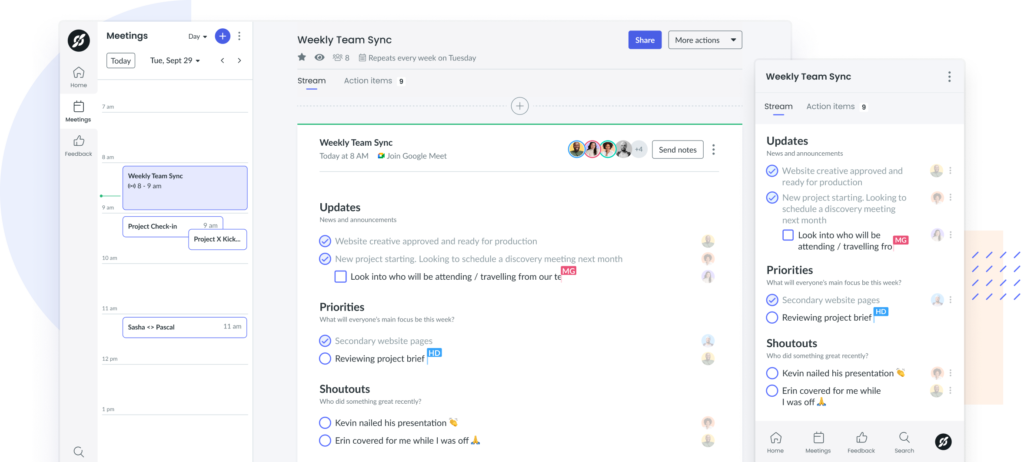
2 Instructive
During instructive presentations, you get to play teacher. You’ll give your team detailed directions on how to reach collective and company goals. Think of them like a manual: They should tell your team how to use their tools to get the job done. But be sure to make them more exciting than manuals! Interactive, hands-on lessons can help make a cut and dry subject more engaging for your team.

3 Persuasive
Persuasive presentations convince attendees to adopt a viewpoint or agree with a proposed action plan. When you lead a persuasive meeting, you’ll typically provide anecdotes and rich details to engage listeners’ emotions. There’s really no better way to connect people with an argument – everyone loves a story. Persuasion is a particularly effective tactic in investor meetings .
4 Motivational
Inspiration and encouragement are the bread and butter of motivational presentations, which get your team excited to take the next steps toward success. These presentations appeal to your team’s emotions and encourage behavioral changes. After a successful motivational meeting , you should feel the energy in the room crank way up as everyone gets on board with your team goals.
5 Decision-making
Decision-making presentations help your team arrive at a decision or solve a problem. They help you make smart choices and prepare alternatives if something goes wrong. And even though making decisions can be tough, preparing your presentation can be easy. Just describe the situation at hand and specify the criteria influencing the decision, then use that all to plot a course of action. And then, act on it!
A progress presentation is all about giving updates. This presentation gets your team up to speed on the status of a project and details your remaining tasks and deadlines. A progress presentation is also a great opportunity to tell your team members how well they’re performing and celebrate their recent wins and accomplishments. Seriously, meetings don’t have to be all business – you do want your team to look forward to them!
Preparing for your presentation is just as important as actually presenting. Showing up to your meeting unprepared shows that you’re not prioritizing the meeting – and, more annoyingly, its attendees. A disorganized, repetitive presentation can also quickly lose your listeners’ attention. The below tips counter these challenges and make sure your team walks away educated, inspired, and well-equipped to do amazing things.
- Understand your team. Each team member is responsible for a different task or set of tasks. When you know who’s in the room, you can skip over the “101” of your strategy. This way, you don’t bore (or maybe even insult) your attendees by overexplaining what they already know.
- Prepare in advance. Having a plan keeps your meeting thorough and well-organized. To plan your meeting, gather key information, organize your thoughts, and place those in the presentation. Tailor this important visual aid based on whether you’re meeting in-person, via phone, or by videoconference. You could use a PowerPoint template to create the most beautiful graph is all good and dandy, but you can’t show it on the phone.
- Practice. This advice is age-old, but it’s been proven effective : Practice makes perfect. Seriously – running through your presentation ahead of time helps you memorize the key points you’ll share. This way, you can spend less time going through your memory Rolodex and more time connecting with your team. Practice also boosts your speaking confidence so your delivery is clear.
Eight seconds. That’s how much time you have to grab your team members’ attention . That’s it. That’s all. So clearly, your presentation’s introduction needs to spark your listeners’ interest. These ideas can quickly captivate your team’s attention.
- Tell a story. The human brain is wired to enjoy stories. Vibrant, compelling storytelling draws your team’s attention and helps listeners relate to your ideas. Start your presentation by captivating your team members’ emotions to set the tone for your presentation.
- Ask a question. Asking your team an open-ended question immediately invites them to participate in your presentation. Your team members’ answers can shed light on their viewpoints, and then, you can tailor your presentation accordingly.
- Use a short icebreaker activity. Icebreakers are a tried-and-true way to get your team engaged and encourage their participation. Whether in the form of questions or a quick game, icebreakers can get everyone pumped and ready to go.
What you should do during your meeting presentation
Once you’ve finished preparing, approach your presentation as a listener. If you don’t find your presentation interesting, neither will your team members.
Your presentation should do more than… well, present . Instead, show your listeners why they should care about your topic, and convey the information in ways that will get their attention. Consider the following tips.
- Engage your team. Appealing to the senses is a great start. Doing so both tugs at your listeners’ heartstrings and helps them retain key information. For example, use visual aids and colorful charts to appeal to sight. Engage listeners’ sense of touch by using props. Auditory examples include speaking enthusiastically and telling thought-provoking stories.
- Make eye contact. Reading directly from your notes or presentation can distance you from your listeners. Use your notes as a reference, and instead, focus on connecting with your listeners as you would during a normal conversation.
- Do quick check-ups. Checking in with your team throughout your presentation lets you gauge your team members’ attention and interest. Ask a quick question or solicit feedback about something you just discussed. If you don’t get much of a response, you’ll know attention and interest are low. And then, it’s on you to change things up and get all eyes back on you.
- Create space for questions. Don’t spend your entire presentation going through information. Instead, allow time for your listeners to ask questions. This way, you can further discuss points they don’t understand or address any concerns.
You had an exciting start and a thorough, engaging, presentation. Now, it’s time to seal the deal. Close things out with a brief summary and list some key takeaways. To give your presentation a memorable closing:
- End on a positive note. Thank your team for listening and participating. Use a call to action to further motivate your team. Giving your presentation a positive ending can hint at what you’ve set up your team members to achieve. And that prospect is always exciting.
- Talk about what’s next. Don’t let the momentum end when your presentation does. Use meeting action items to show your listeners how to follow through on everything you’ve discussed. Assign your team members specific responsibilities, and explain any workflow or task changes stemming from your meeting.
7 tips and tricks to have the best meeting presentation
You now have the tools and knowledge to prepare an engaging presentation! But before it’s time to get on the podium (or just in front of the conference table), keep these tips in mind.
- Have a logical structure.
- Make it interactive.
- Glance at the clock.
- Create natural segues.
- Build your confidence.
- Let your personality shine through.
1 Have a logical structure.
A scattered presentation can easily lose your team’s attention. Facts and demonstrations should be a part of the structure where they won’t interrupt the natural flow of your presentation. Exclude examples or points that don’t directly contribute to your presentation.
2 Slow down.
Speakers tend to talk faster when they’re presenting – public speaking can be nerve-wracking! But rushing through your presentation can cause your team to miss key points and feel confused. Talk slower than normal – what seems slow to you is likely a perfect speed for your listeners.
3 Make it interactive.
Use questions, activities, and discussions to encourage team participation . You’ll keep listeners engaged and more receptive to your ideas.
4 Glance at the clock.
Occasionally checking the time can prevent you from lingering on certain points too long. This way, you can get through your full presentation without rushing or going too long.
5 Create natural segues.
Organize your presentation in a way that links ideas together and creates a smooth flow between points. Think of your presentation like a movie: There should be a transition from one “scene” to the next. This way, your team members can more easily follow along.
6 Build your confidence.
Practice, practice, practice. Imagine your living room is your meeting space, and practice giving your presentation aloud with no one present. The more you practice and present, the more confident you’ll become. And sure, it’s understandable to feel nervous before a presentation. But just trust yourself! You’ll do great.
7 Let your personality shine through.
Leave room for you in your presentation. If quirky jokes are your specialty, don’t hesitate to add them (where appropriate, and with discretion) into your presentation. If a personal story might perfectly explain a concept, there’s room for that too.
Presenting like a pro
Giving a meeting presentation might seem daunting, but taking time to prepare and practice can take your confidence to new heights. The tips in this article can help you level up your presentation skills and keep your listeners participating the entire time. And for every type of meeting presentation, Fellow has many resources to help you create meeting agendas, improve team engagement, and receive useful feedback from your employees.
The art of one-on-one meetings for business leaders and managers 36 min read
Cross-Functional Meetings: Best Practices to Get Them Right 6 min read
Staff Meeting Agenda Blueprint: Best Practices and Checklist 8 min read
![presentation in a meeting How to Take the Best Meeting Notes: 8 Tips [+ Free Templates]](https://fellow.app/wp-content/uploads/2022/03/Tips-for-Taking-Meeting-Notes-That-Make-Sense.jpg)
See how leaders in 100+ countries are making meetings more productive and delightful.
Say goodbye to unproductive meetings. Fellow helps your team build great meeting habits through collaborative agendas, real-time notetaking, and time-saving templates.
End every meeting knowing who is doing what by when. Assign, organize, and prioritize all your meeting action items in one place.
Give and get feedback as work happens. Request and track real-time feedback on meetings, recent projects, and performance.

- SUGGESTED TOPICS
- The Magazine
- Newsletters
- Managing Yourself
- Managing Teams
- Work-life Balance
- The Big Idea
- Data & Visuals
- Case Selections
- HBR Learning
- Topic Feeds
- Account Settings
- Email Preferences
How to Give a Killer Presentation
- Chris Anderson

For more than 30 years, the TED conference series has presented enlightening talks that people enjoy watching. In this article, Anderson, TED’s curator, shares five keys to great presentations:
- Frame your story (figure out where to start and where to end).
- Plan your delivery (decide whether to memorize your speech word for word or develop bullet points and then rehearse it—over and over).
- Work on stage presence (but remember that your story matters more than how you stand or whether you’re visibly nervous).
- Plan the multimedia (whatever you do, don’t read from PowerPoint slides).
- Put it together (play to your strengths and be authentic).
According to Anderson, presentations rise or fall on the quality of the idea, the narrative, and the passion of the speaker. It’s about substance—not style. In fact, it’s fairly easy to “coach out” the problems in a talk, but there’s no way to “coach in” the basic story—the presenter has to have the raw material. So if your thinking is not there yet, he advises, decline that invitation to speak. Instead, keep working until you have an idea that’s worth sharing.
Lessons from TED
A little more than a year ago, on a trip to Nairobi, Kenya, some colleagues and I met a 12-year-old Masai boy named Richard Turere, who told us a fascinating story. His family raises livestock on the edge of a vast national park, and one of the biggest challenges is protecting the animals from lions—especially at night. Richard had noticed that placing lamps in a field didn’t deter lion attacks, but when he walked the field with a torch, the lions stayed away. From a young age, he’d been interested in electronics, teaching himself by, for example, taking apart his parents’ radio. He used that experience to devise a system of lights that would turn on and off in sequence—using solar panels, a car battery, and a motorcycle indicator box—and thereby create a sense of movement that he hoped would scare off the lions. He installed the lights, and the lions stopped attacking. Soon villages elsewhere in Kenya began installing Richard’s “lion lights.”
- CA Chris Anderson is the curator of TED.
Partner Center
How To Prepare a Meeting Presentation - 10 Practical Tips
Many of us will likely be required to give a presentation in a meeting at some point in our careers. And while it may be intimidating to stand in front of a group of people at 9 am and plainly state your thoughts, if done well, it can help skyrocket your confidence, credibility, and of course, career.
December 1, 2022
.webp)
What's Inside?
But meeting presentations are just so easy to screw up. After all, compressing complicated business topics into a short series of slides is a challenge in itself. But then you also have to go and present those ideas to a group of people in such a way that they will understand and get on board with your ideas.
However, when delivered successfully, presentations may be a powerful tool for spreading your ideas. But not just that. A powerhouse presentation will also instill within the audience a fresh perspective on the presenter's authority and credibility.
And for that very purpose, here at Decktopus, we have put together a list of some of the most effective strategies you can use to plan, deliver, and follow up on your meeting presentation, so the next time you feel a bit overwhelmed, you can still get out there and captivate the audience!
You might also like:
- 50+ Best Presentation Ideas, Tips & Templates
- About Me Powerpoint Template: A Simple, Easy To Use Template
- Top 5 Great Public Speakers and What We Can Learn From The m
Know Your Audience
Before you put pen to paper, you first need to know to whom you will be presenting your ideas. And this means much more than knowing the names and credentials of each audience member.
A successful presenter must know her audience in excruciating detail. This includes their level of grasp on the subject, education, sense of humor, what they ate last night, and all other idiosyncrasies you can use to increase their immersion in the presentation.
Think of yourself as a second-hand car dealer. If a client came in wearing a Prada suit, you wouldn’t show them the Reliant Robin that’s been lying around for the last twenty years with rust patterns beginning to resemble famous prophets. No, you would direct them to the shiny new Mercedes that just came in yesterday.
This is because, even though you might want to sell a particular car, the client may not be interested in that specific design. And as a successful dealer, you must consider what your customer may be interested in beforehand and offer them the exact car or, in this case, presentation they want.

Use the information you have on your audience to structure your approach. For instance, you don’t want to use strings of big words if the audience isn’t as knowledgeable on the subject as you.
And similarly, decide on how much conversation grease you need to use depending on how much you think they will be invested in the presentation. For example, if you catch someone yawning, it might be just the opportunity to break the fourth wall and joke with them about the time they passed out on the copy machine.
It’s a complex recipe to make, but when you get it right, you’ll not only secure your audience’s attention but also make your message all the more memorable.

Do Your Research
A successful meeting begins before it even begins. The better your meeting preparation, the more effective your meeting will be.
When you arrive unprepared for a meeting, it shows that you aren't giving the meeting — or, more frustratingly, its audience — priority.
The good news is that everyone can deliver captivating presentations to their audience with careful research.
To be ready for queries, you must be knowledgeable in your subject. However, you also need to know how to mold it to convey the message you want the audience to take away.
Know the presentation's goals inside and out, and try to determine what the audience will find most interesting rather than what you are most eager to share with them.
Share the statistics that will have the biggest influence on your audience and that best support your arguments. To help make your point, use graphs, charts, or other visual materials.
Also, don’t forget to prepare a list of questions in advance. You'd be surprised at how impressed the audience would be to learn that you have done your research before the meeting.

Outline Your Presentation
As we mentioned in ‘Top Presentation Statistics for 2022’ most people consider ‘the story’ the most important and memorable part of a presentation. This means that your meeting presentation has to follow a well-structured narrative.
For most purposes, a modified version of the simple three-step presentation structure will be a suitable foundation to deliver a message successfully. Let’s go into more detail on how to make good use of each step.
Introduction
In any presentation, the primary objective of the introduction is to present the topic of discussion and the key message of the presentation itself. Some phrases you can use in this section are:
- 'Today I would like to talk about a very critical issue with our...'
- 'It is vital to understand that...'
- 'I believe this can be solved by...'
This section of your presentation supports your primary message. Each of your main points should be discussed in a clear and logical order. As you go, be sure to explain how these points relate to one another and to your main point. Phrases like the following may be beneficial:
- ‘Firstly, we must consider…’
- ‘As I mentioned before, this will enable us to…’
- ‘We must keep in mind the effects of…’
The ending of your presentation is an excellent chance to go over your key messages and their significance. In this section, you may benefit from a heavier use of literary techniques if the context is suitable to do so. Some typical phrases from the conclusion sections are:
- ‘Having seen the data, I am sure that you will agree with me when I say…’
- ‘And remember…’
This simple template should provide a suitable basis for you to expand according to the specificities of your presentation.
For example, it is common to see some meeting presentations require a much larger introduction section if the topics explained include many complex components. On the other hand, some may find it more beneficial to keep it short and punctual to evoke emotion in the audience.

Create a First Draft
“It doesn’t matter if it’s good right now, it just needs to exist.” — Austin Kleon
Most of us who are not in the antiques and collectibles industry can probably agree that the first version of something is usually not the best. The same principle goes for preparing meeting presentations as well.
The great thing about first drafts is that they give you the chance to visualize all the material you have developed thus far. Once you can see all your ideas in one place, you can start building off them, making additions where they may be helpful or omissions where necessary.
It will also serve as a creative playground. A solid practice among writers is to write down everything that comes to your mind and then pick and choose the sections that you think will be the best for the slide.

Design Your Presentation Slides
To most of us, a presentation’s graphic design side may seem a bit of a hassle. And according to Northern Illinois University , ‘Poorly designed presentation materials’ is one of the areas that students struggle with the most.
This is an important aspect of any successful presentation. Because, no matter how interesting your message is, if your audience is unable to keep up with the presentation, they are unlikely to be immersed in the content. The key to a successful presentation design is to structure it in such a way that it supports the message with eye-catching imagery while remaining simplistic.
There are several tried and tested tactics you can use to calibrate your visuals for this exact purpose:
- Avoid huge blocks of text
- Present one key point per slide
- Use quotes, images, and infographics
- Choose a font size that is visible when projected
- Keep the number of fonts to a minimum

Rehearse a Lot, Rehearse Aloud!
Rehearsal is critical for delivering an effective presentation. Rehearsing boosts your confidence, ensures you fully understand your material, and allows you to hone your presentation skills before the big meet.
It is critical to practice delivering your speech as well as using your visual aids, as many bits of hardware have a nasty tendency to malfunction right in the middle of a presentation.
This way, you will be better prepared for the actual presentation and get specific insights about its current state that you can use to tweak certain areas. For example, if the presentation takes a bit too long in your rehearsal, you will know, and be able to shorten it before actually getting in front of the audience.
Also, you might want to take this chance to choose and refine your mimics and gestures too, as these also play a prominent role in successfully conveying the desired message.

Prepare Written Notes
Generally, most people tend to believe that if they are delivering a presentation or a speech, they must be able to do so entirely from memory, without the use of notes. They seem to believe notes are cheating or make them appear unsure of their material. But it could not be further from the truth!
As a matter of fact, many public figures oftentimes make use of small notes in their speeches or presentations. This shows that they know the importance of sticking to your predetermined flow structure, and are aware that without a little reminder, it is entirely possible to lose track in the moment.
And what better way to remind yourself of your next topic of discussion than a small note?
Below we listed two of the most common types of notes used in speeches and presentations.
A4 Sheets of Paper
For more complex or longer topics, placing your notes on sheets of paper may work much better than other types of notes, simply because it allows you to write down so much more information. Just imagine trying to fit a 40-slide presentation into cue cards!
Advantages:
- Much more room for more detailed notes
- Can read verbatim in the worst-case scenario
- Can serve as a script if the presentation format allows it
Disadvantages:
- Looks very unprofessional if the presenter is standing
- Much larger and easy to drop
These little cards are an absolute wonder for many public speakers, but can also be used very effectively when doing a meeting presentation.
There are different ways to use cue cards, but the most effective way seems to be to note down the topic of discussion for that duration of the presentation and a sentence transition to move on to the next topic. Cue cards are also notoriously slippery. So don’t forget to number them just in case.
- Much smaller and easy to carry
- Barely visible, and doesn’t hurt your credibility
- Very limited space to write notes
- Can cause confusion if numbered/ordered incorrectly

Engage The Audience
According to the University of Minnesota Extension , "Tasks and processes that engage group members will help create more effective meetings and good results." Now, this should not come as a huge shock. Because if you think about it, the more you manage to engage your audience with the content, the more immersive and memorable it will be for them.
By giving your audience a chance to go beyond listening, and interact with your content, you will be establishing a basis for discussion around the topics in your presentation. This will not only make people more interested and invested in what you have to say but also work actively to find points of discussion within it.
Also, if you've ever been nervous in front of an audience, you'll understand how much of a difference it makes in terms of atmosphere when you can get the audience engaged right away. It not only helps you to gain confidence and calm your nerves, but it can also significantly improve the impact of your words.

Start Your Presentation Right
8 seconds. You have that much time to capture the interest of your audience. Between 2000 and 2015, decreased by about a quarter, and our ability to focus has since fallen behind that of the notoriously ill-focused goldfish, who are able to focus on a task or object for 9 seconds.
So clearly, the opening of your presentation has to pique the interest of your audience. Here are some ways to do that:
- Tell a story: You must engage your audience if you want to ace a presentation. The easiest approach to achieve this is to include a little story that relates to your presentation and the reason you are discussing that subject. If appropriate, you can draw the audience's attention by sharing brief, memorable anecdotes from your own experiences.
We are more likely to listen and remember information when it is presented in this way because the human brain enjoys a good story. Additionally, we are more responsive and less skeptical to the information that is about to be conveyed.
- Ask a question: Questions are one of the most interactive ways to start a presentation. You can pose a question and ask for a show of hands to maximize audience engagement.
Questions trigger a mental reflex known as “ instinctive elaboration .” When asked, they take over the mind and that may be a strong starting point for a meeting.
Typically, rhetorical questions are designed to grab the audience's attention and nudge them toward forming an opinion. Just make sure the inquiry leads them to concur with the main point of your presentation.
- Use a short icebreaker activity: Icebreakers are a creditworthy method of engaging your audience.
Our brain is very sociable and loves to engage with others. So, prepare a little icebreaker to get everyone chatting. Although they might not be crucial in terms of content, they play a crucial role in engagement.
Leave nothing to chance and be sure you thoroughly prepare your opening because it could set the tone for the rest of the meeting. A strong start to your presentation will rouse the interest of the audience while a lackluster opening invites blank stares.

Encourage Questions and Discussions
There might not always be time for questions but you should always be prepared to be broiled just in case. No matter how bad it sounds, receiving questions means that your audience is listening.
What’s more, questions allow you to clarify anything that was unclear and to expand on a specific topic that your audience is interested in or that you forgot to cover.
Try to not go through the facts in your presentation in its entirety. Instead, give your audience ample opportunity to ask questions. You can then address any issues or further explore any concepts they don't comprehend in this way.
Since the audience typically asks questions out of genuine interest rather than to trip you up, think of it as a great opportunity to consider how you may expand your work.
Making the audience active participants by encouraging questions and discussions also makes it simpler for them to remember what they've learned.
And here's something that might help if you're anxious about answering questions: If there's someone in the audience you know and trust, ask them to ask you a question. Even better, give them the question they’ll be asking. That way, you can get things started and boost your confidence.
Latest Articles
.jpg)
August 28, 2024
The Ultimate Guide: How Sales Ops Can Use AI to Supercharge Their Reporting
Unlock the power of AI for your sales ops and supercharge reporting accuracy and efficiency! Use artificial intelligence to elevate your reporting!

August 26, 2024
Unlock Market Insights: What Is Segmentation Analysis?
Discover how segmentation analysis uncovers customer insights for targeted market strategies Master your segments now!

Drive Growth: Definition of Demographics in Marketing
Mastering demographics in marketing is key to growth Get the definition, insights, and segmentation strategies!
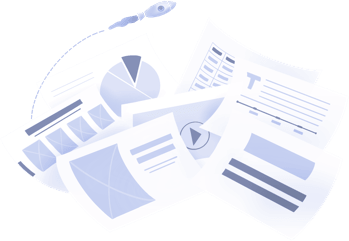
Don't waste your time designing your presentations by yourself!
Type your content and let our platform design your presentations automatically. No more wasting time for your presentations. Use hundreds of presentation templates to impress your audience. This is the only tool you need to prepare presentations. Try our Presentation Builder today >>
Don’t waste your time by trying to make a website for all your content
Place your content links and let our platform design your bio link automatically. No more wasting time for your social content distribution. Use hundreds of presentation biolink to impress your audience. This is the only tool you need to prepare good-looking bio links. Try our Bio Link Builder today >>
Do You Want To Create a Presentation?
Sign up for our newsletter to stay up-to-date on the latest news and tips from Decktopus.
Let’s create a form here to get visitors’ email addresses.
Ready to dive in? Start your free trial today.

IMAGES
VIDEO